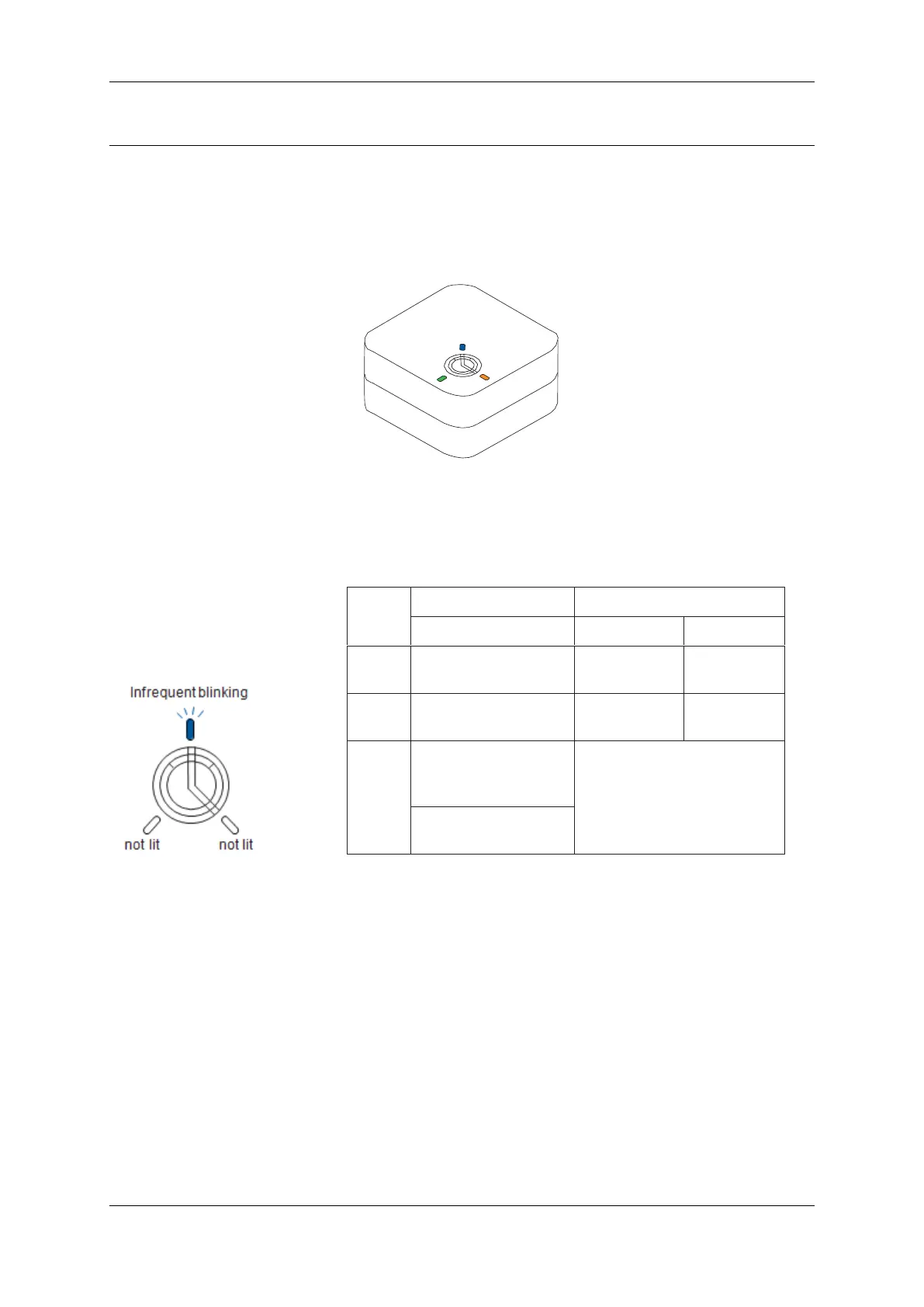CoolPlug CooLinkHUB HVAC Bridge CoolPlug Operation
QIG Version 2.2 23 CoolPlug CooLinkHUB
14.
CoolPlug Operation
14.1
CoolPlug Indicators
The three LEDs that surround the CoolPlug’s push-button provide information about the
CoolPlug configuration and status. After applying power to the CoolPlug the Firmware
version is displayed by flashing LEDs followed by the operational state of the system.
14.2
CoolPlug Normal Operation
In normal operation the blue LED blinks periodically. The green and amber LEDs are not
lit.