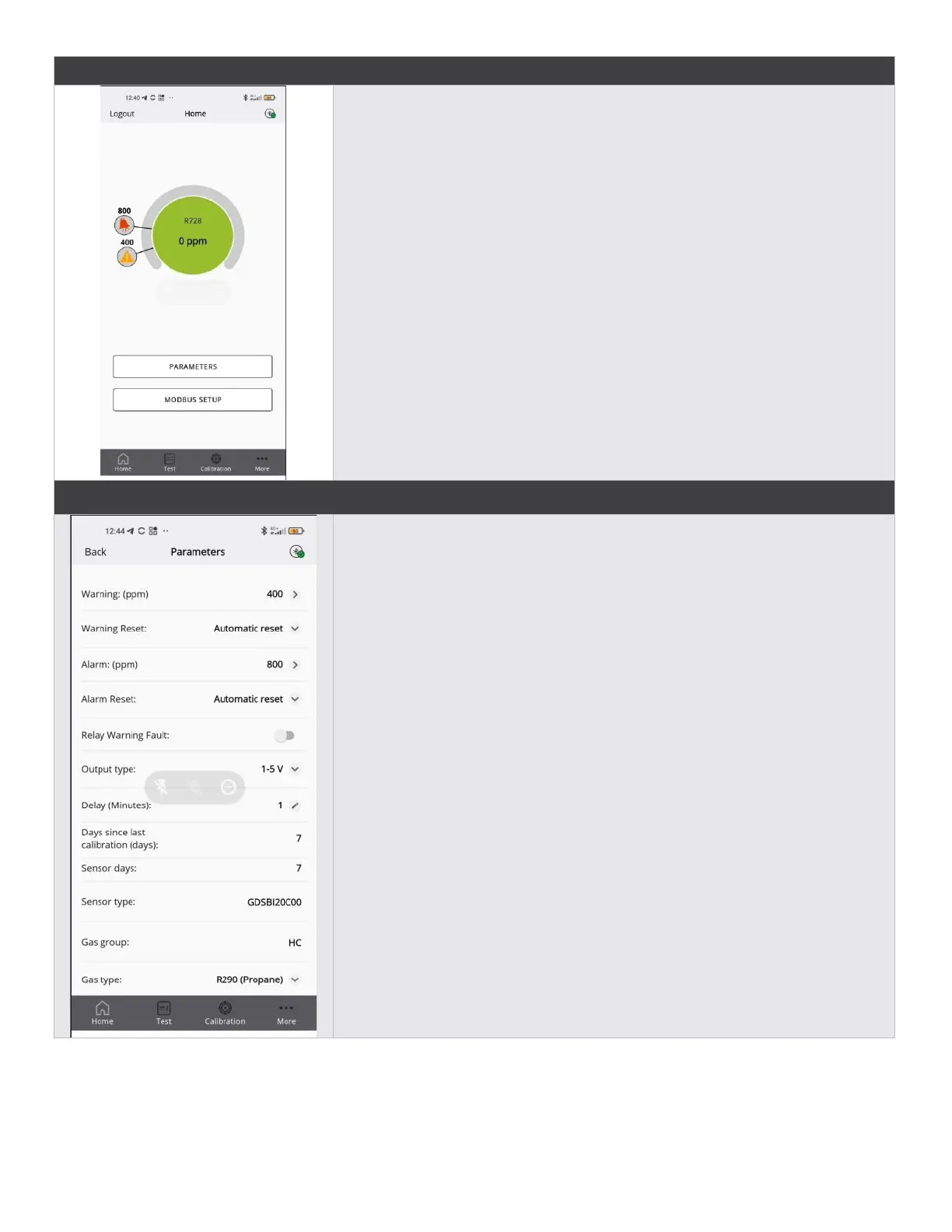23
Home Screen
From the home screen, it is possible to display the current concentration level measured
by the sensor, with the corresponding alarm and warning thresholds.
The following screens can also be accessed:
• PARAMETERS
• MODBUS SETUP
• Test
• Calibration
• More
Parameter Screen
This screen displays the sensor parameters.
It is also possible to select the type of gas to be detected, from those that are compatible
with the sensor. See the other information chapter in this manual for further details.
The following parameters can be displayed and modified if the user is logged with
Technician access:
• Warning (ppm) Threshold for activating Warning.
• Warning Reset determines if warning will revert to IDLE automatically if gas levels
drop below Warning threshold or requires manual acknowledgement to be reset.
• Alarm (ppm) Threshold for activation of Alarm.
• Alarm Reset determines if alarm will revert to IDLE automatically if gas levels drop
below Alarm threshold or requires manual acknowledgement to be reset.
• Relay Warning Fault (RWF) - Activate to turn Warning relay into a dedicated fault
relay.
• Output type - choose analog output scale for J1. Mode description is in Section 5.
Operation.
• Alarm delay - the delay in minutes from the measured concentration passes the
threshold value to the moment the alarm activates. Affects both Warning and
Alarm.
• Gas type - the specific gas to be measured.