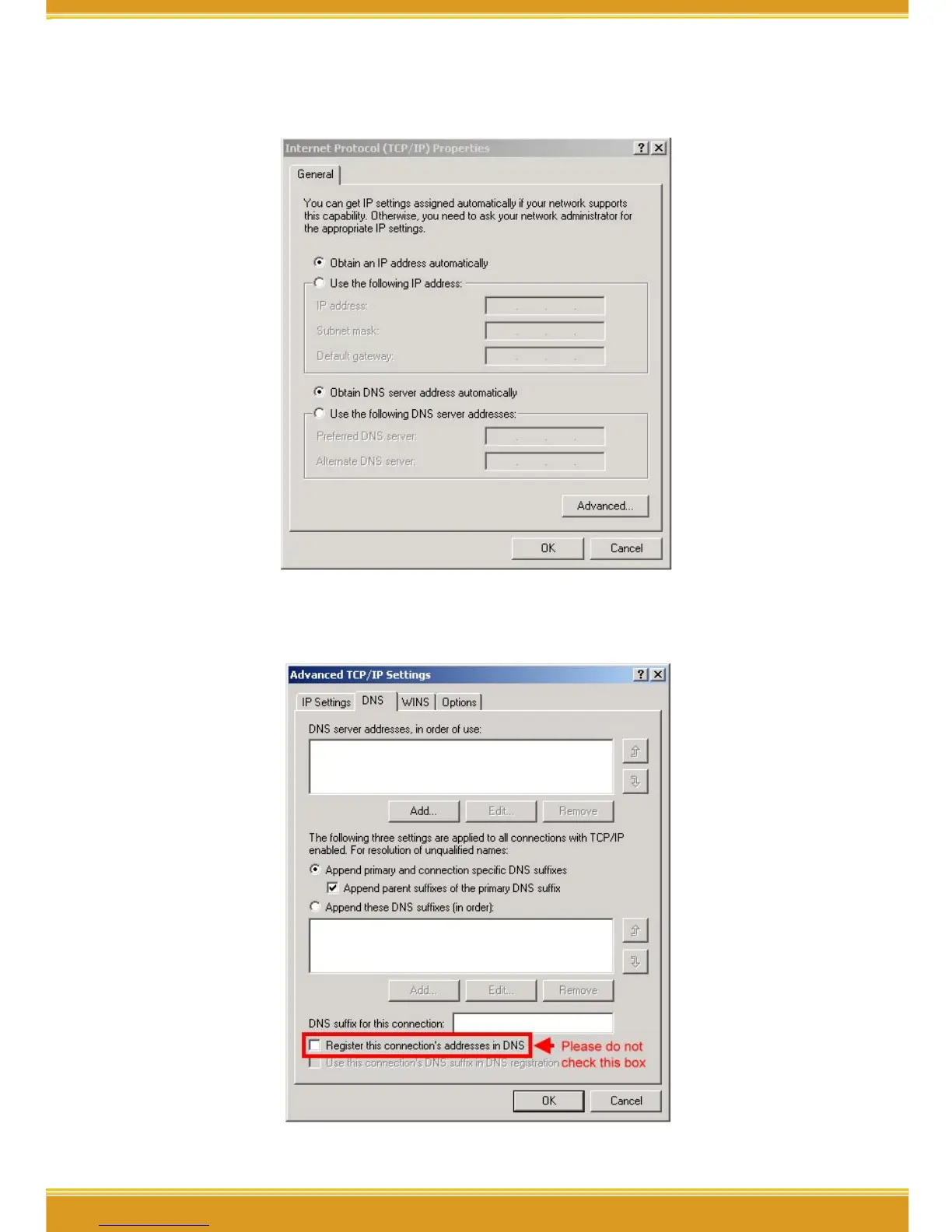(4) Select [Obtain an IP address automatically], and [Obtain DNS server address
automatically]. And click [Advance].
(5) Click [DNS] tab in [Advance TCP/IP setting] page, and unselect [Register
this connection’s DNS address, and press [OK].
(6) Please close all pages.