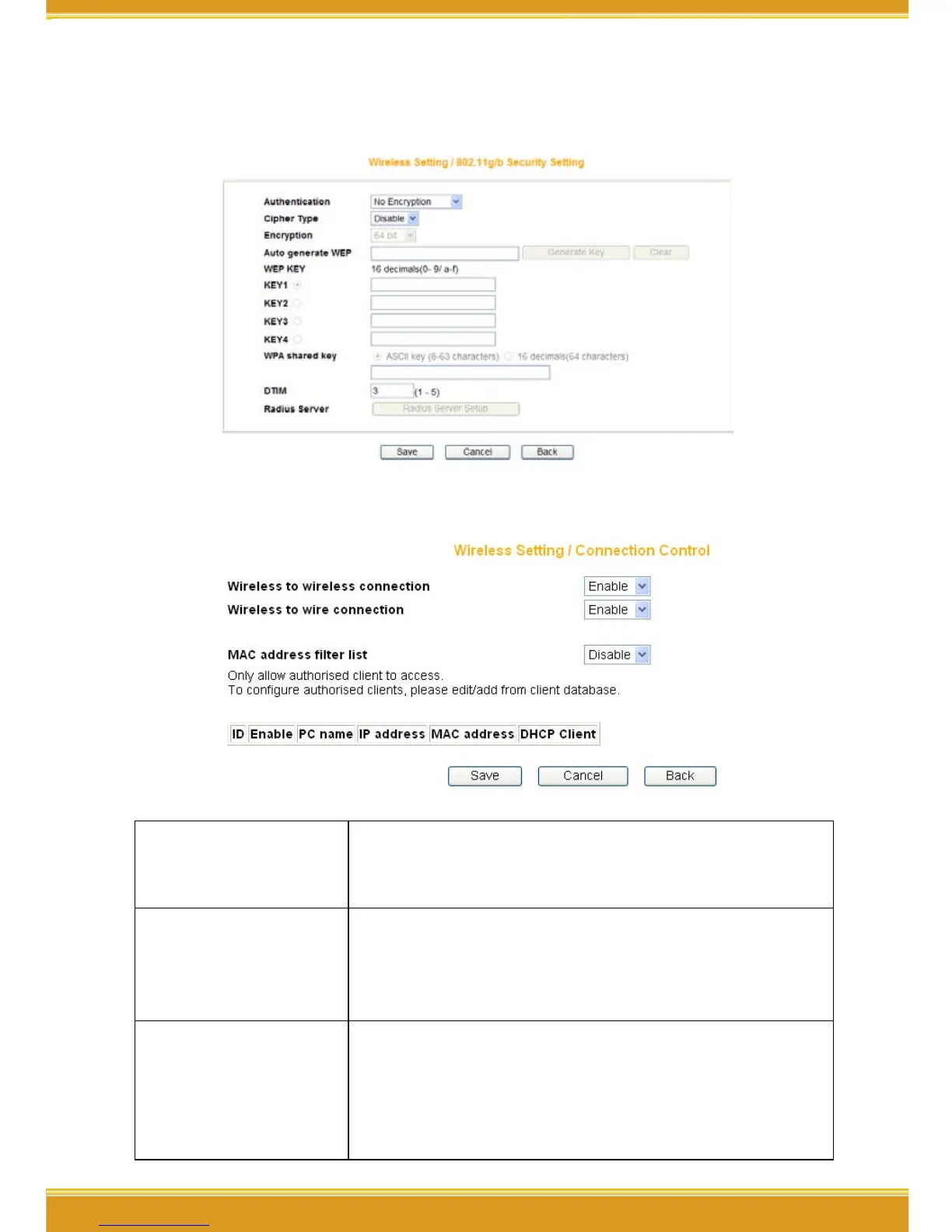<Wireless setting/802.11g/b security setting>
This section contains WEP,WAP-PSK, WPA2-PSK, WPA-EAP and WPA2-EAP
encryption setting, please refer to Chapter 5 to get detail information.
<Wireless setting/Connection control>
Wireless to wireless
connection
Configure wireless communication between clients.
[Enable]/[Disable]: enable or disable wireless
communication between clients.
Wireless to wire
connection
Configure wireless and wired communication
between clients.
[Enable]/[Disable]: enable or disable
communication between wireless and wired client.
MAC address filter list Use MAC address filter to control network
communication.
[Enable]: only users on the list can access the
network.
[Disable]: all users can access the network.