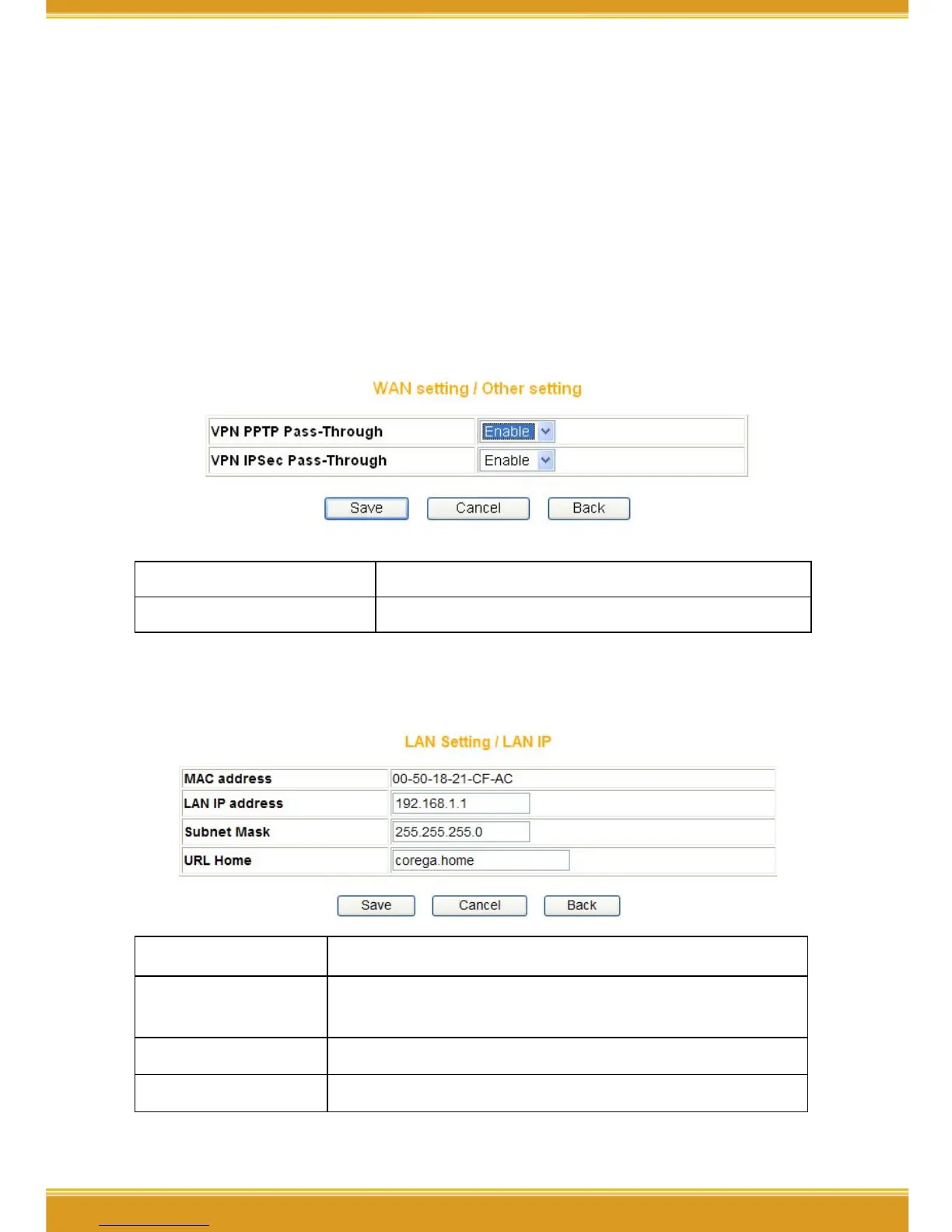WLBARGO Manual
36 37
(1) select enable dynamic DNS services.
(2) Select one DDNS Provider.
(3) enter login name.
(4) enter login password.
(5) Domain name.
(6) Click [Save].
*Note: Corega does not provide DDNS service. Please register on one DDNS
provider web site before you setup this function.
<WAN setting/Other setting>
VPN PPTP pass through VPN pass-through function enable/disable.
VPN IPSec pass through VPN pass-through function enable/disable.
<LAN setting/LAN IP>
MAC address Displays the MAC address of LAN
LAN IP address The device IP address, not recommended to
change this address.Default setting: [192.168.1.1].
Subnet mask Deafult setting: [255.255.255.0].
URL Home The URL Home of LAN port's IP address.