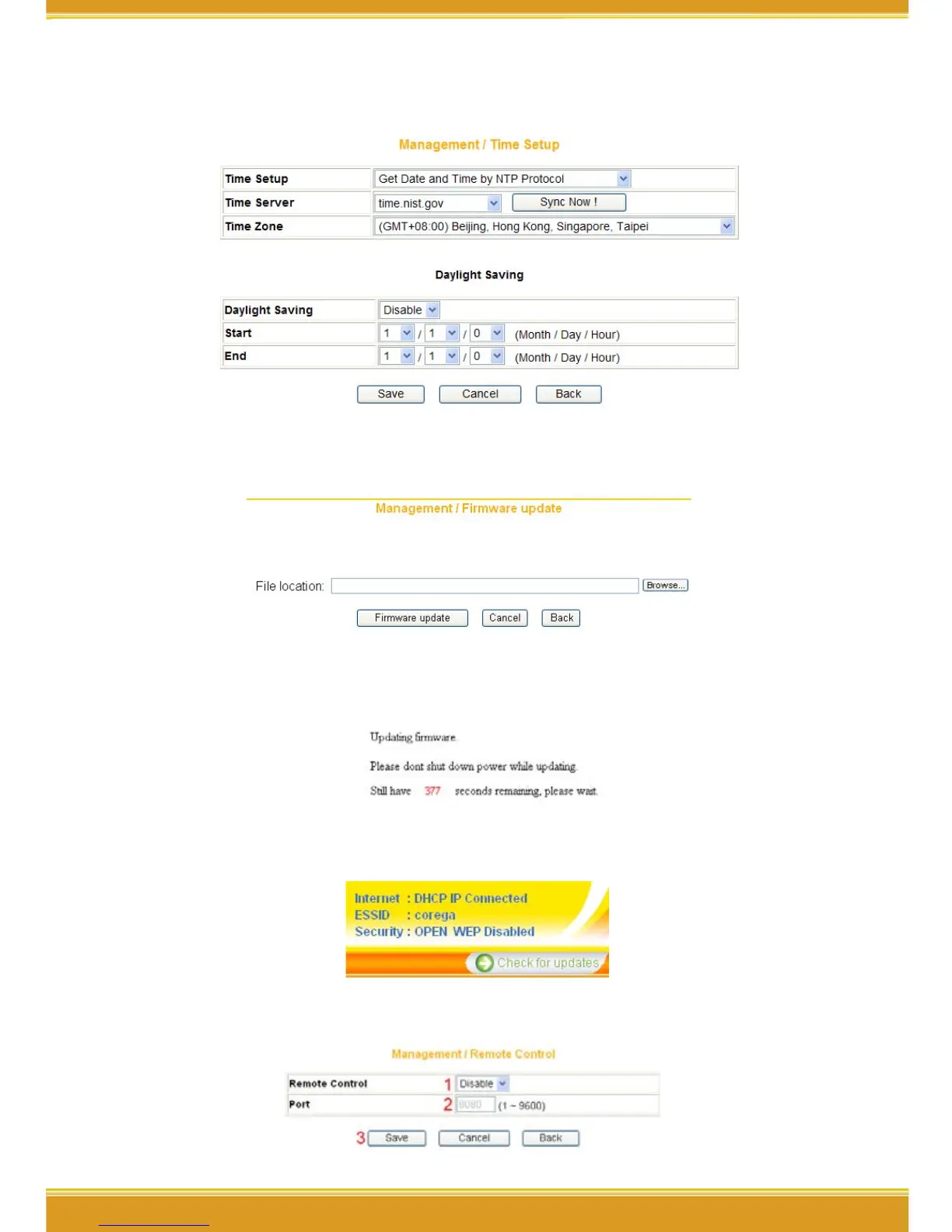*Time Setup
Select one of the time setup models. If user is in [Day light saving] region,
please select [enable].
*Firmware update
(1) Click [Browse] to open the data folder. Follow the route that the firmware
saves to select the file.
(2) After selection, click [Firmware update].
(3) When the countdown starts, do not click any button. The update will
complete soon afterward.
*Note: You may proceed [Check for updates] to look up the latest firmware from
corega's web page.
*Remote control
The setting allows accessing the management program via remote control.