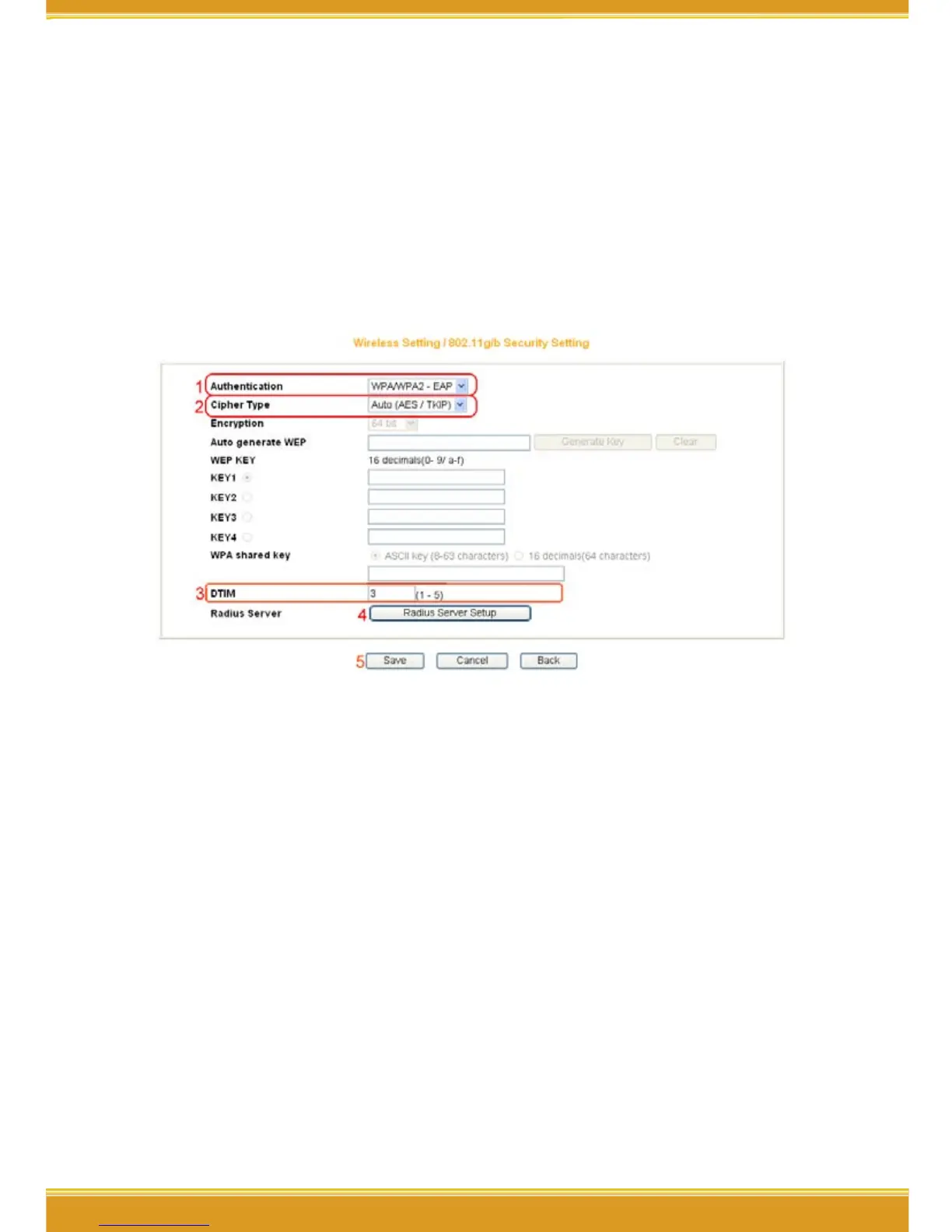<WPA-EAP>
(1) Select [WPA2-EAP] or [WPA/WPA2-EAP](Recommended). in the column of
[Authentication]
a. [WPA2-EAP]: The 2nd generation encryption skill performs stricter protec-
tion than before. Before selection, please check the function availability
of your network adapter, or select b.
b. [WPA/WPA2-EAP]: If selected, encryption type will be defined automati-
cally according to the corresponding wireless network adapter.
(2) Select [Cipher Type] (Recommended to keep the default).
*Note: The wireless network adapter is required to have the same setting; otherwise,
the connection can’t succeed.
(3) Recommended to keep default values of [DTIM].
(4)You may click [RADIUS Server] for parameter settings, but check with MIS
staff before setting.
(5) Save your settings by [Save].