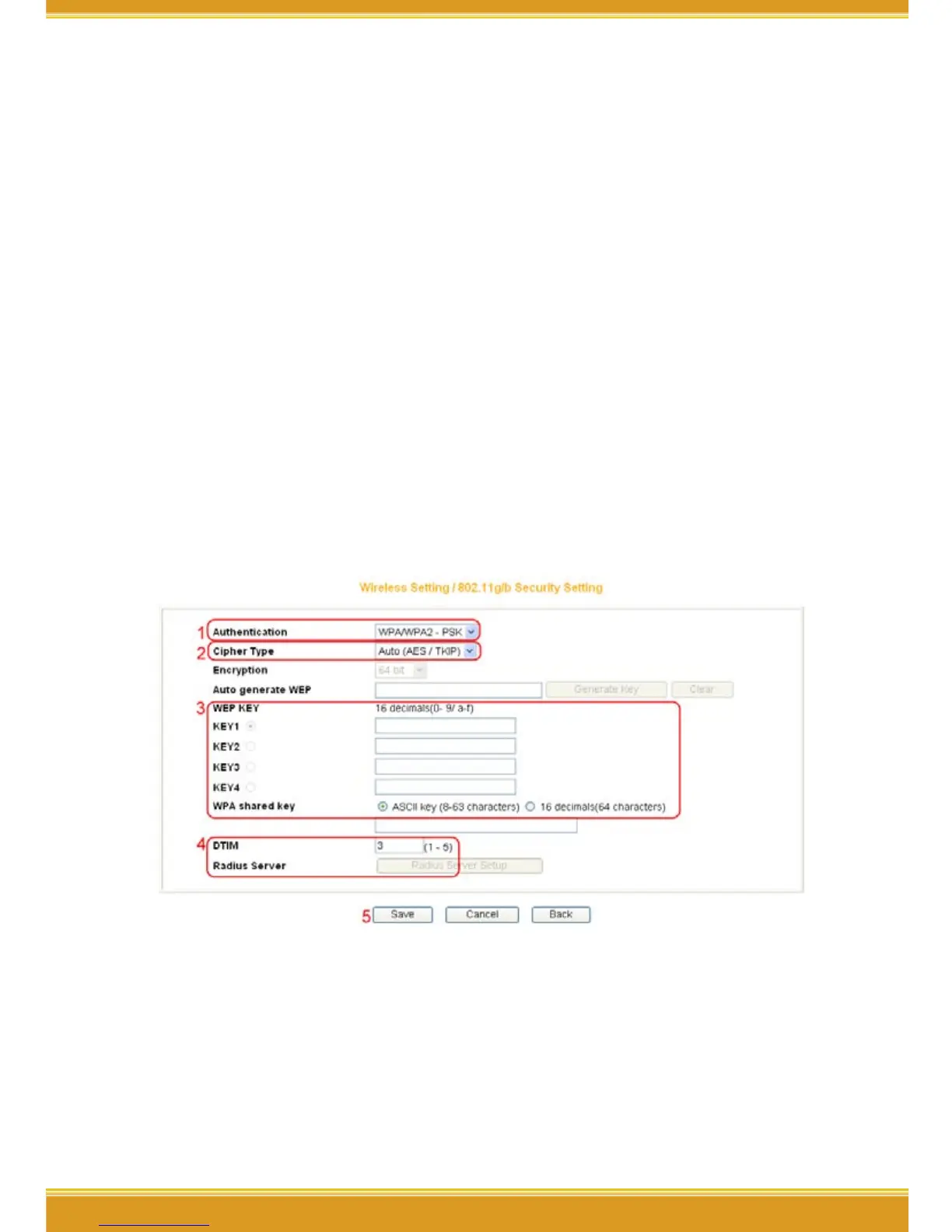WLBARGO Manual
30 31
5.2 WPA Setting
WPA is encrypted by a periodic update, making it more difficult to be hacked.
Home users and company users are recommended to use <WPA-PSK> and
<WPA-EAP> respectively.
<WPA-PSK>
(1) Select [WPA-PSK], [WPA2-PSK] or [WPA/WPA2-PSK(Recommended)] in the
column of [Authentication] .
a. [WPA2-PSK]: The 2nd generation encryption technology performs stricter
protection than ever. Before selection, please check the function avail-
ability of your network adapter, or select b.
b. [WPA/WPA2-PSK]: If selected, encryption type will be defined automati-
cally according to the corresponding wireless network adapter.
(2) Select [Cipher Type]. (Recommended to keep the default.)
(3) After selecting [WPA shared key], key in the Pre-Shared-Key in connection
with the communication device in the below column. Please enter 8~63
alphabets or numbers.
*Note: The wireless network adapter is required to have the same setting; otherwise,
the connection will fail.
(4) Recommended to keep default value of [DTIM].
(5) Press [Save] to save setting.