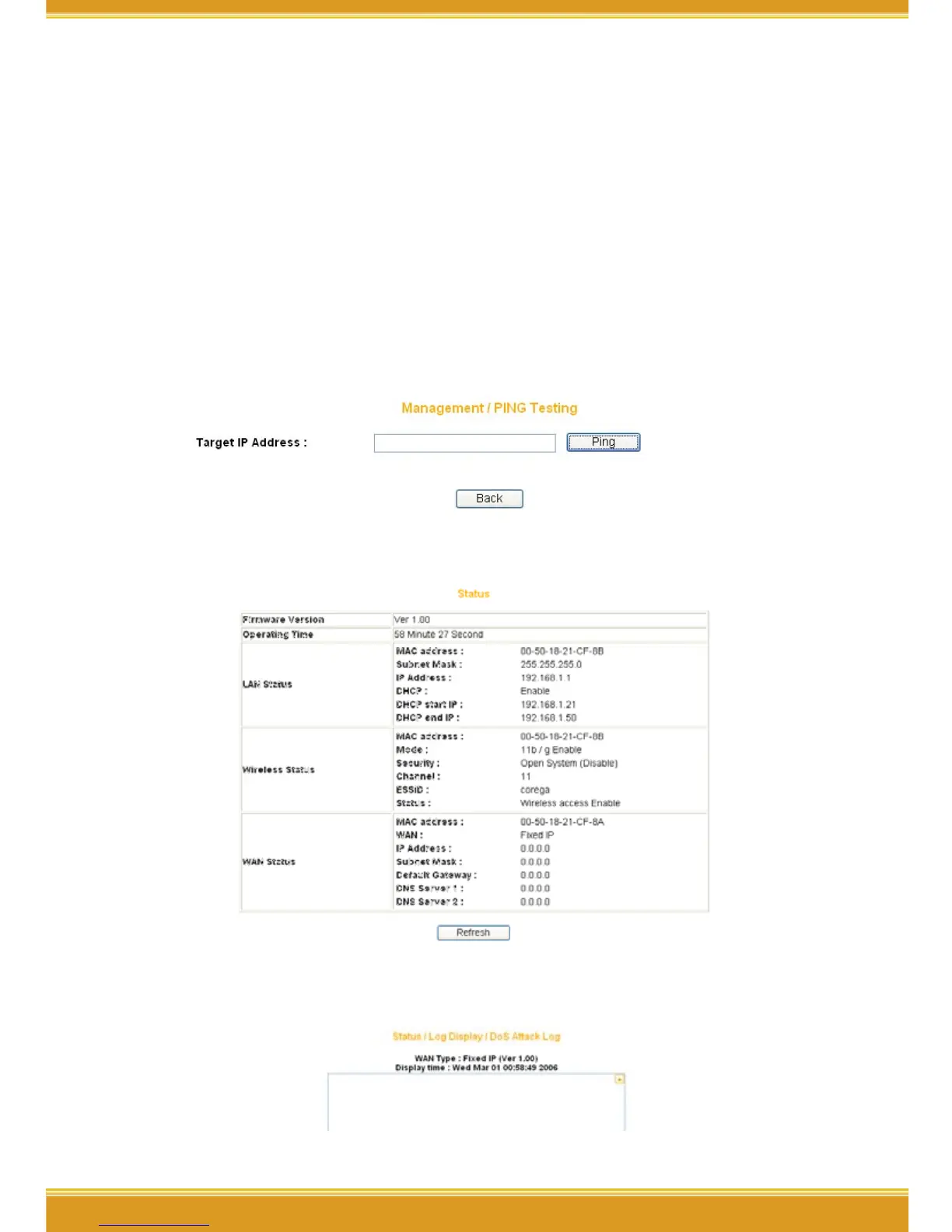WLBARGO Manual
46 47
The activation processes are as follows:
(1) Select [Enable].
(2) Indicate 1 ~ 9600 for parameters of port range. e.g. ) 8080 (Recommended
keeping default values).
(3) Click on [Save] after completing settings.
e.g. ) Assume the port value is 8080, enter IP address as the type : [http://
xxx.xxx.xxx.xxx: 8080] to access the management program by remote
control.
*PING testing
Enter the IP address into the [Target IP Address] box, then click on [Ping]. It
will display the ping testing result.
<Status>
Connection status log is displayed in the table.
<Status/Log Display/Dos Attack log>
Dos attack log is displayed in a table.