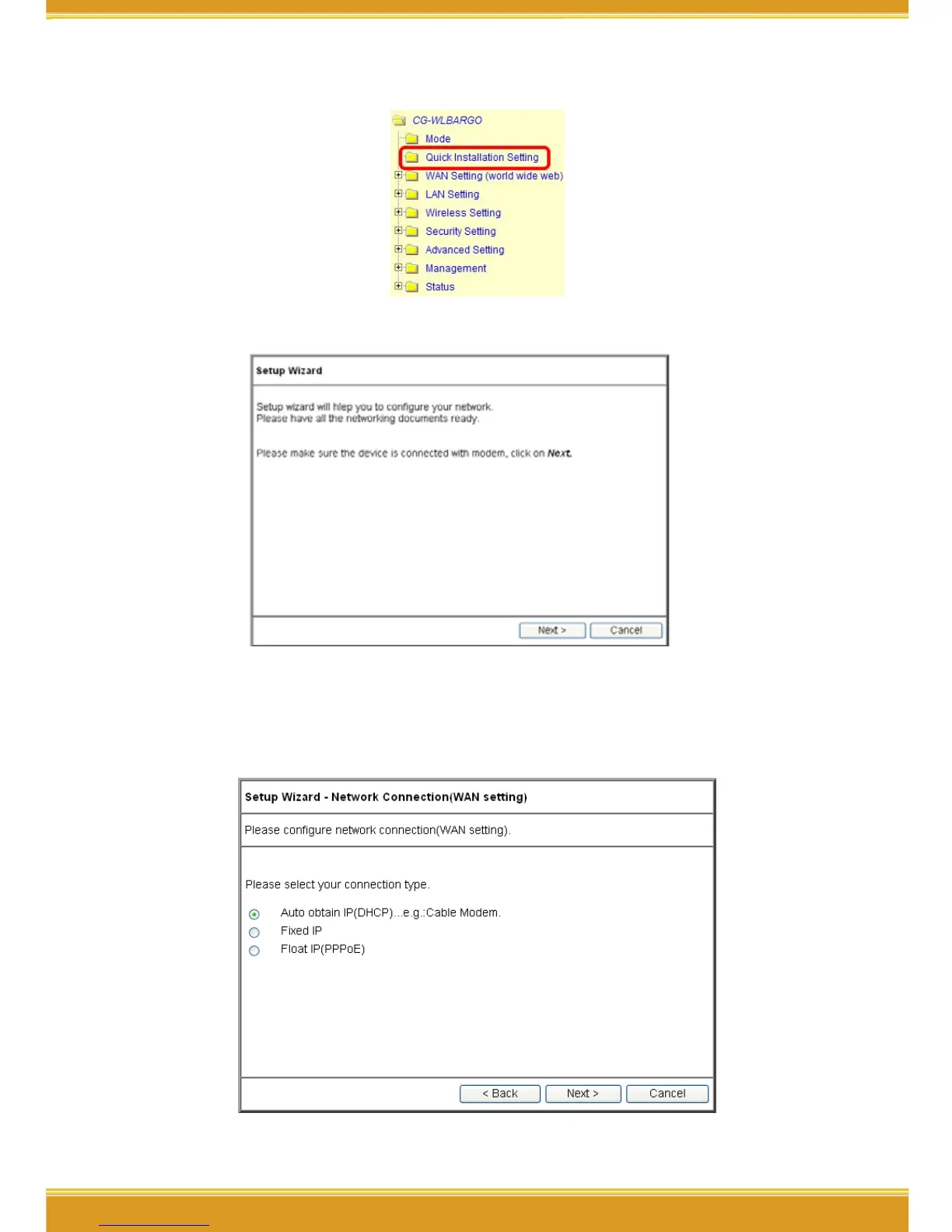(5) Click [Quick Installation Setting].
(6) When seeing this screen shot, click on [Next].
(7) Select your connection type. Please make sure that your ADSL connection
type is correct as you enter; the correct information can be obtained from
the documents given by your ISP. If not, consult with your ISP before setting.