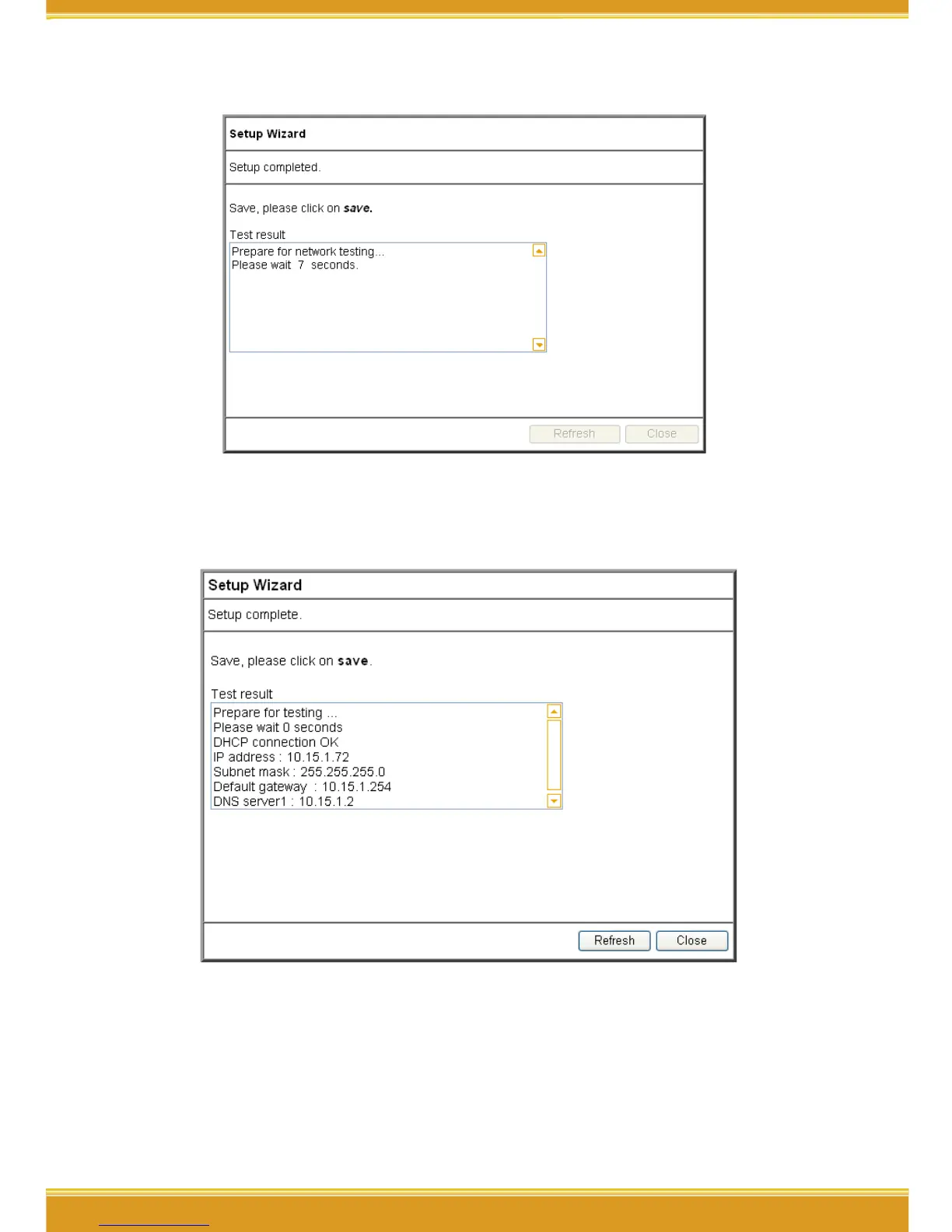(3) Click on [Save] to perform connection tests.
(4) Within seconds, the result of the connection test will be appeared in the
dialogue box to indicate the connection status. When [Connection ok]
appears, click on [Close].
(5) Open the web browser (IE 6.0), and test with any website for testing the
connection.
* Note: if the connection to the website fails. Restart your Cable Modem, and check the
installation of CG-WLBARGO properly, such as the LAN/WAN connections. After
verifying that, restart this chapter again for installation.