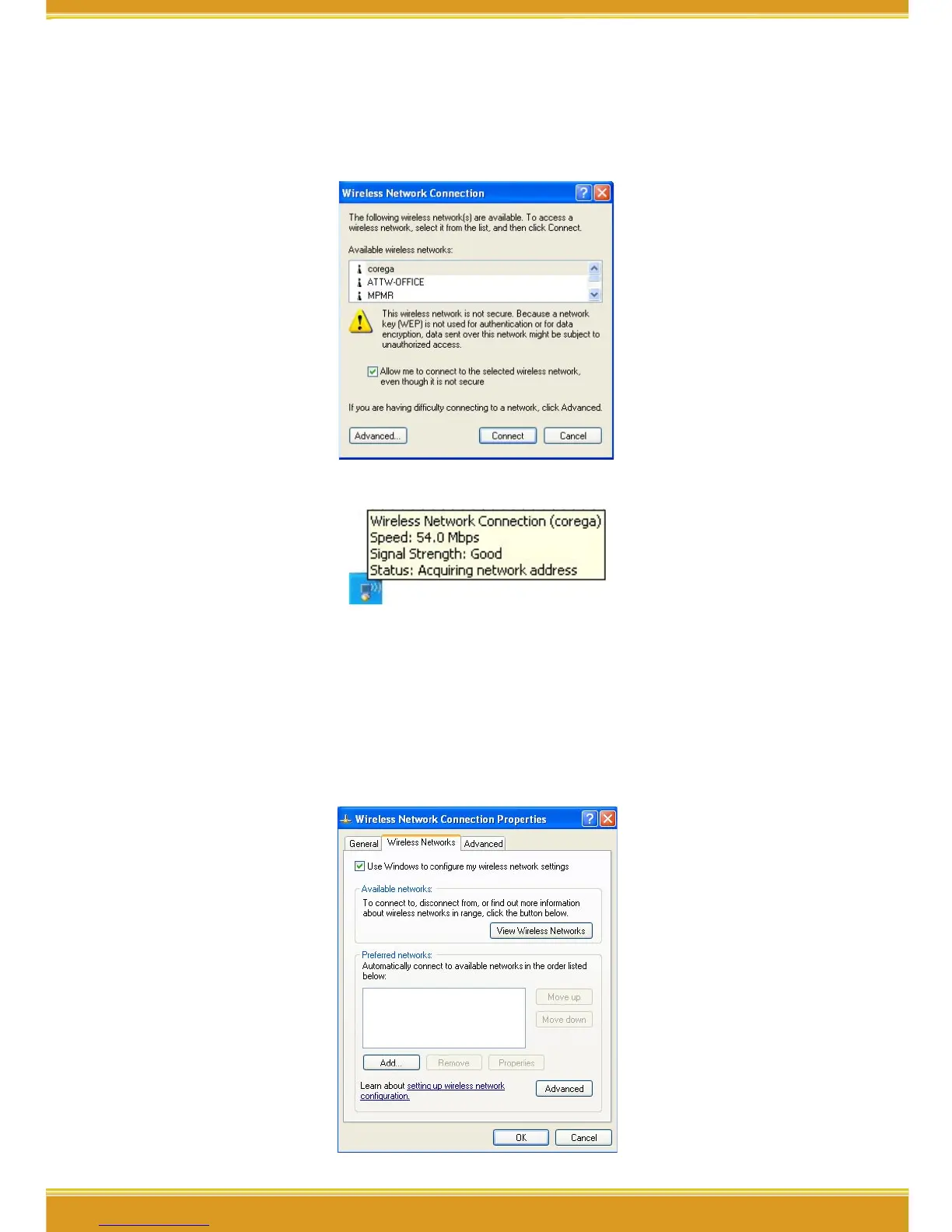(2) Go [Control Panel] -> [Network connection] again ->Right click [Wireless
network connection] ,select [Available wireless network connection],
choose one available network e.g. ) corega , and click [Connect].
(3) Connection status will appear in the bottom right of the screen.
<Windows XP (SP2) O/S>
(1) Go [Control Panel], double click on [Network connection], right click on
[Wireless Networks Connection], select [properties], click on [Wireless
Network] tab, select [Use Windows to configure my wireless networks
setting] , and press [OK].