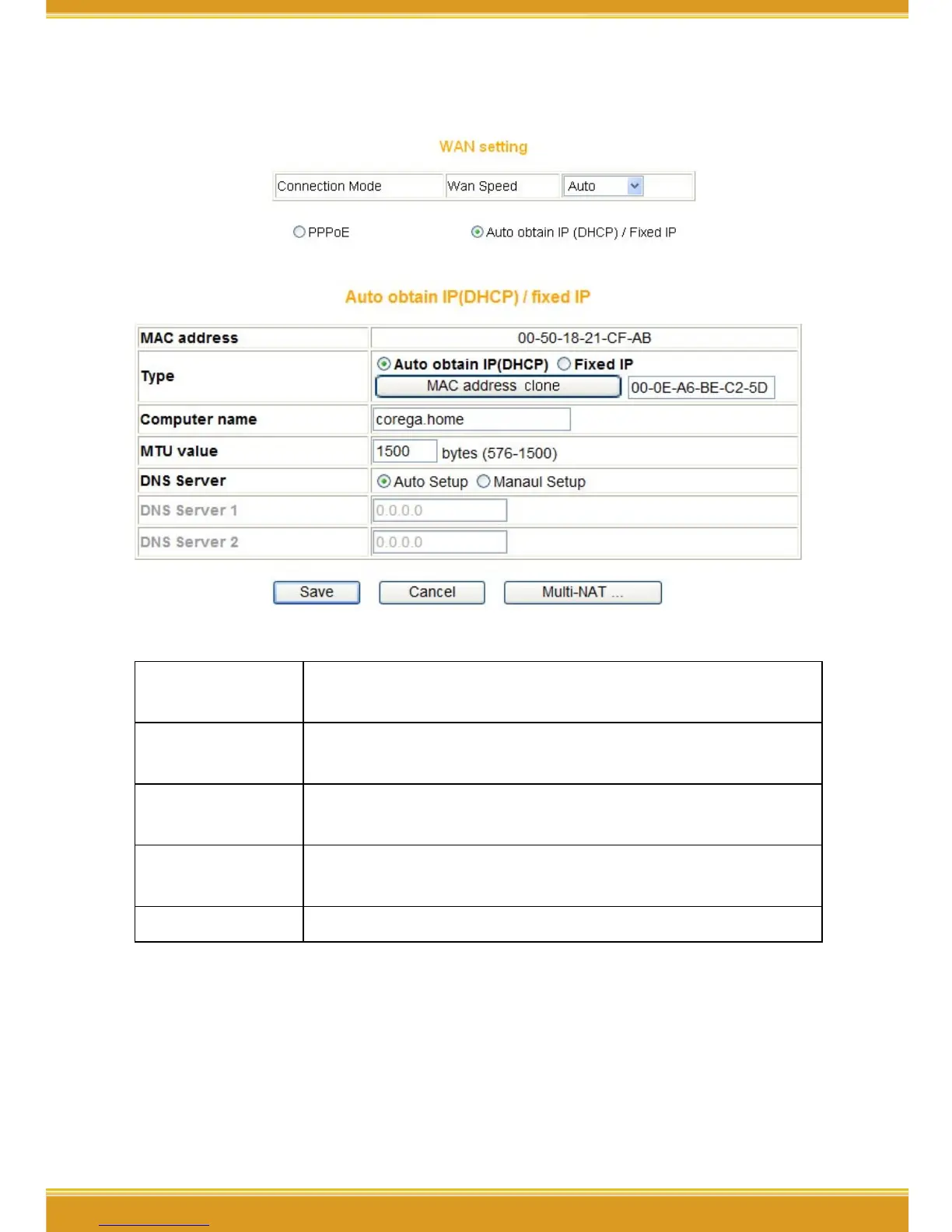WLBARGO Manual
34 35
B.For auto obtain IP (DHCP) :
Type Press [MAC address clone] to obtain the Ethernet card's
MAC address.
Computer name Please refer to your ISP internet service information,
add/edit [Computer name].
MTU value Maximum Transmission Unit.Please accept the deafault
setting:1500 Byte.
DNS Server Select [Auto Setup] or [Manual Setup] to configure
DNS1 and DNS2 servers.
Multi-NAT Setup corresponding sets of internal IP and public IP