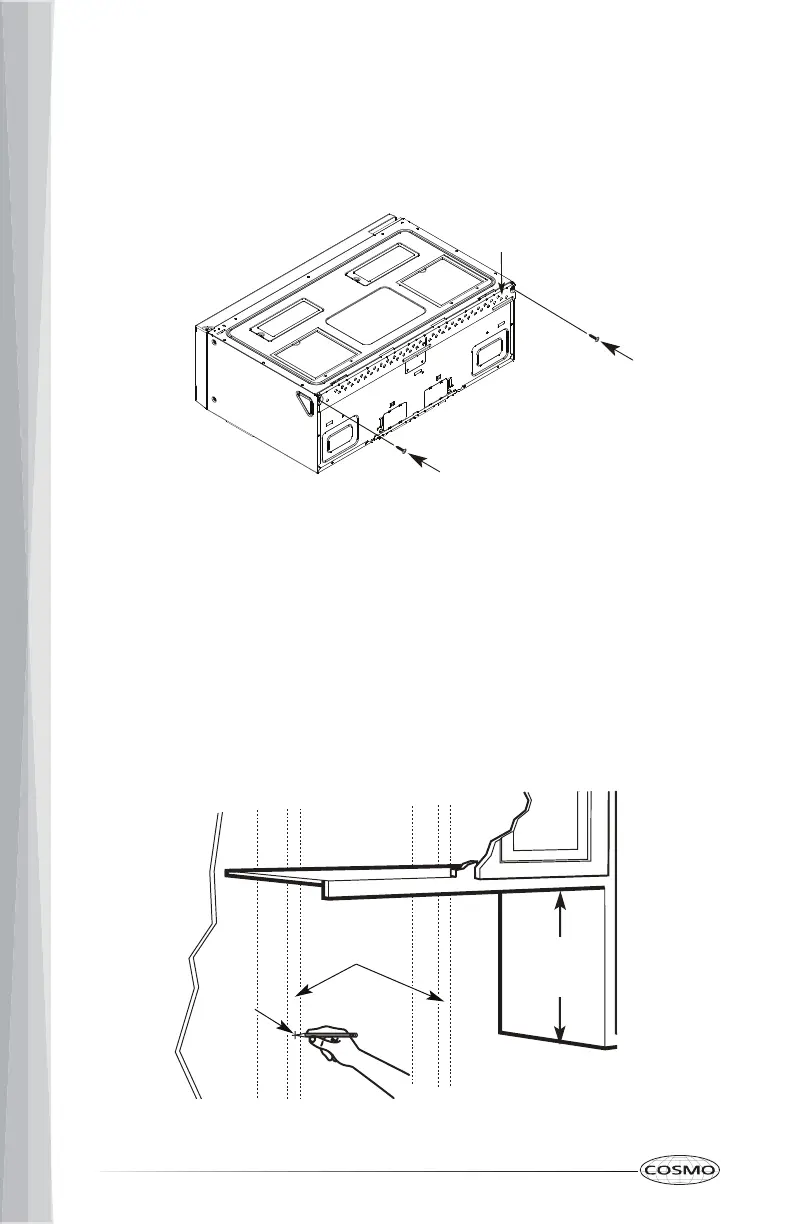14
4. Remove the bottom Styrofoam that is now on the top of the microwave
oven, then remove or cut open the protective plastic bag.
5. Detach the rear wall mounting plate by removing the screws from each
end of the plate, then reinstall the screws back.
PREPARE LOCATION
LOCATE THE WALL STUDS
IMPORTANT:
• The microwave oven must be mounted on at least one wall stud.
• If no wall studs exist within the 30" installation space in the cabinet
opening, do not install the microwave oven.
Screw
Mounting Plate
Screw
Wall
Studs
Center
10.3 in
(26.2 cm)
