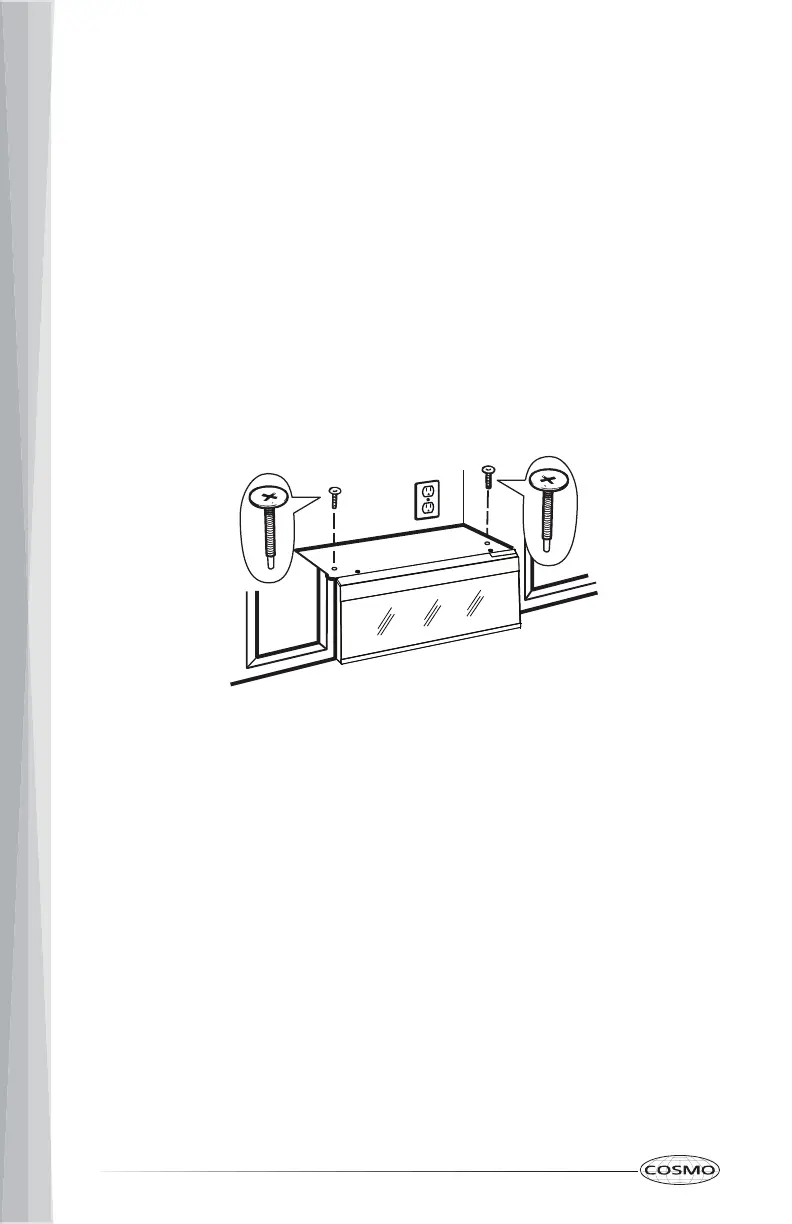24
5. Rotate microwave oven up toward upper cabinet.
NOTE: Do not pinch the power supply cord to lift oven by pulling the
power supply cord.
6. Push microwave oven against mounting plate and hold in place.
NOTE: If adjustment is required, rotate microwave oven downward. Using
2 or more people, lift microwave oven off of mounting plate and set aside
on a covered surface. Loosen wall mounting plate screws, adjust wall
mounting plate, and re-tighten screws. Then repeat the steps above.
7. With the microwave oven centered, and with at least one person holding
it in place, insert 2 self-aligning screws through upper cabinet into
microwave oven. Turn screws until there is no gap between upper cabinet
and microwave oven.
REPLACE CHARCOAL FILTERS – RECIRCULATING (FOR SOME MODELS)
This microwave oven is factory set and shipped with new charcoal filters
installed for recirculating ventilation. Replacement is not necessary for new
installation.
For models without the recirculation filter access door, follow the steps below
to replace or install the charcoal filters.
To Replace Charcoal Filters:
1. Make sure microwave oven is unplugged or power is disconnected.
