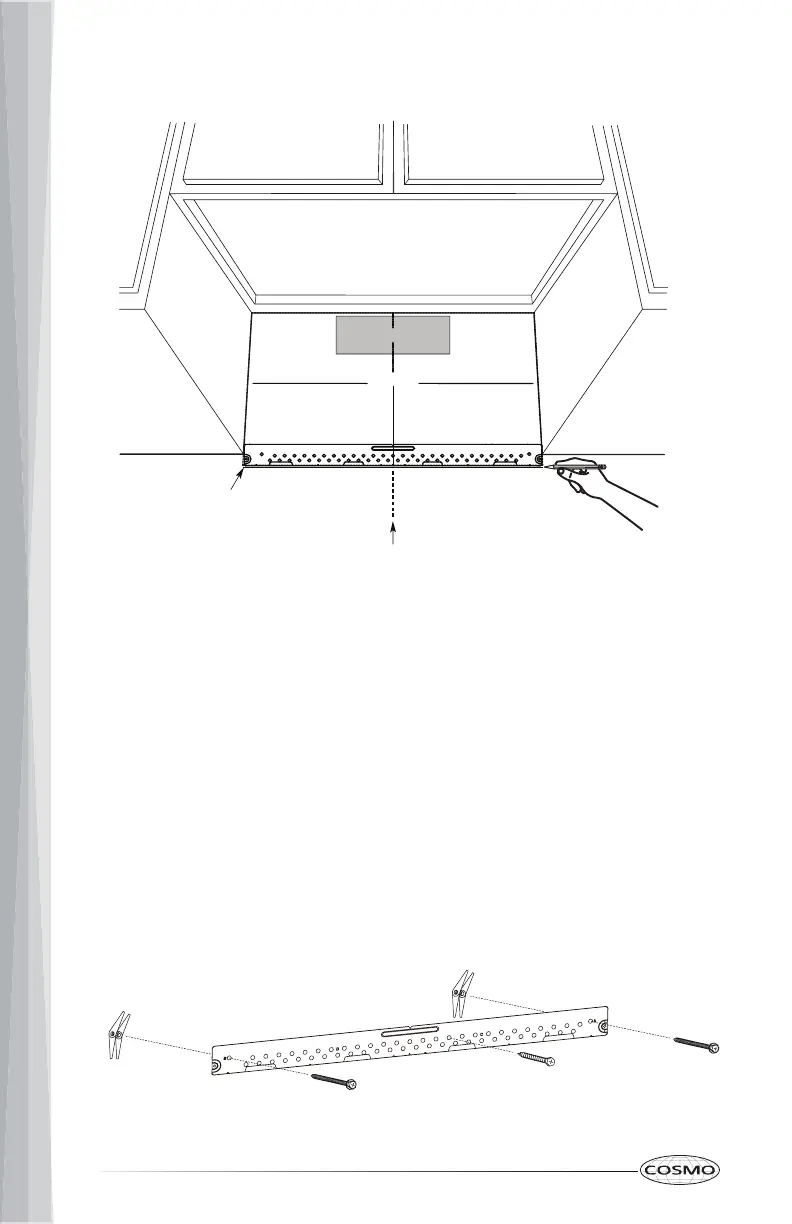18
DRILL WALL MOUNTING PLATE SCREW HOLES
1. Draw a horizontal line on the wall at the bottom edge of Rear Wall
Mounting Template.
2. Using the plumb line of each stud center drawn earlier, find and mark the
hole closest to each stud center at the bottom of the template.
NOTE: At least one wood screw must be mounted firmly in a stud to
support the weight of the microwave oven.
3. If only one wall stud hole exists within the template, mark 2 additional
toggle bolt holes that are evenly spaced from the center line of the
template. For examples, mark holes labelled A and B on the template for
toggle bolts if none of them is in a stud.
Horizontal Line
Vertical
Center Line
A
B
