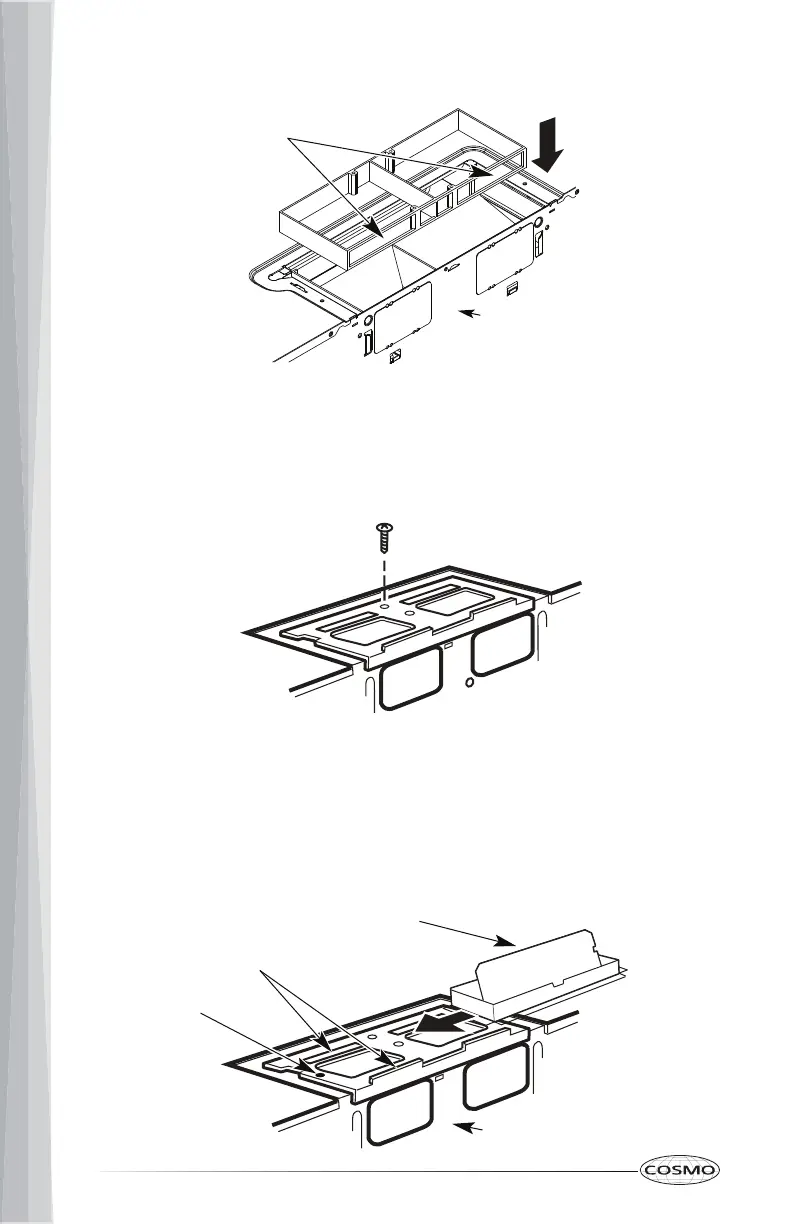30
4. Place the air director back into the opening.
5. Replace blower plate with the screw removed earlier, and make sure the
screw is securely tightened to prevent excessive vibration.
NOTE: Keep and store the cover plate in case of re-installation with other
ventilation types.
6. Attach the exhaust adapter to the top of the blower plate by sliding it
into the guides and the locking tabs of the blower plate. Make sure any
tape securing damper is removed and the damper swings freely.
NOTE: Appropriate adjustments may be needed to assure proper
alignment with existing duct system after the microwave oven is installed.
Openings Facing Back
Back of Microwave Oven
Back of Microwave
Exhaust Adapter
Guide
Locking Tab
