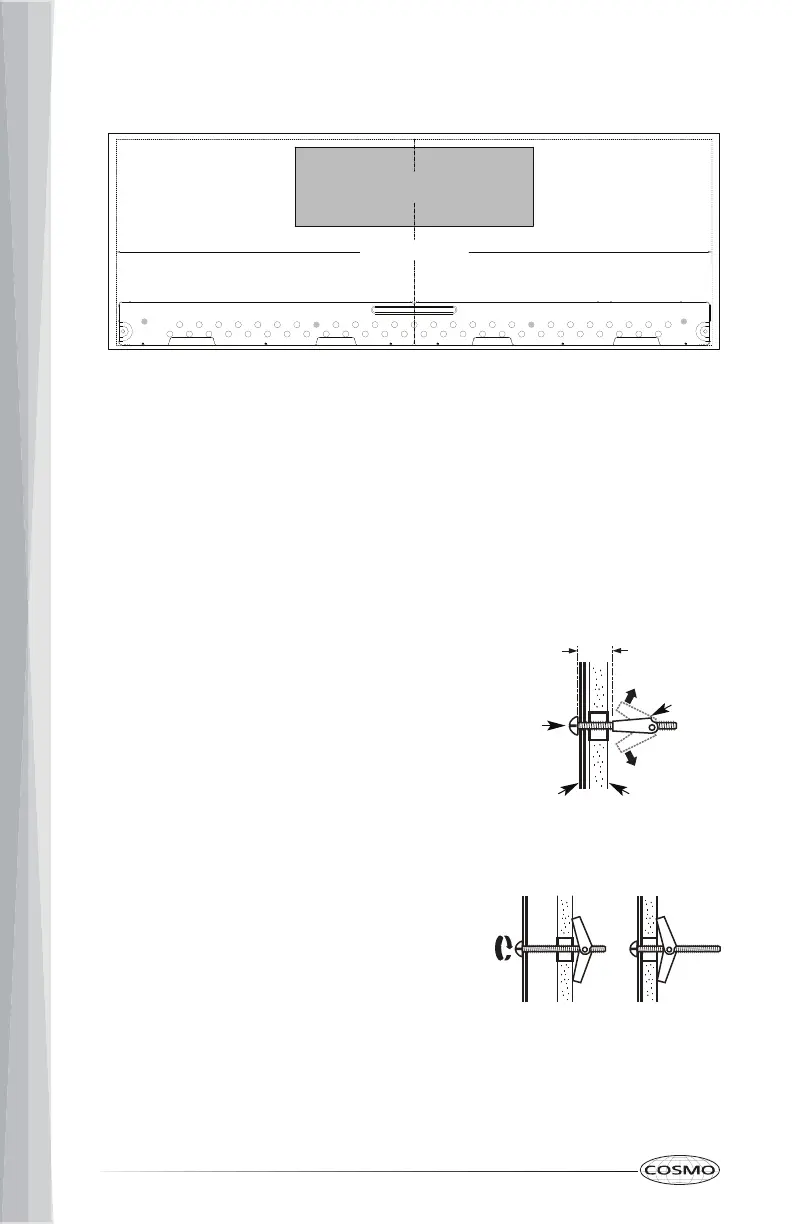34
1. Cut out the rear venting area labelled F on the Rear Wall Mounting
Template in the wall.
2. Review the wood stud screw holes and, if any, toggle bolt holes on the
wall, and remove the rear wall mounting template.
3. Attach the wall mounting plate to the wall with at least one wood screw
on a wall stud, and toggle bolts on drywall without wall stud if
applicable.
To Use Toggle Bolts
a. Remove the toggle wings from the
bolts.
b. Insert the bolts into the wall mounting
plate through the holes designated to
go into drywall.
c. Reattach the toggle wings to
3
/
4
" (19
mm) onto each bolt.
d. Place the wall mounting plate against
the wall and insert the toggle wings
through the holes into the wall.
e. Carefully pull the wall mounting plate
away from the wall and finger tighten
the bolts to make sure the toggle
wings have opened against the wall.
f. Tighten the bolts.
Wall
Mounting
Plate
Wall
Toggle
Bolt
Toggle
Wings
Toggle
Wings Spacing
F
