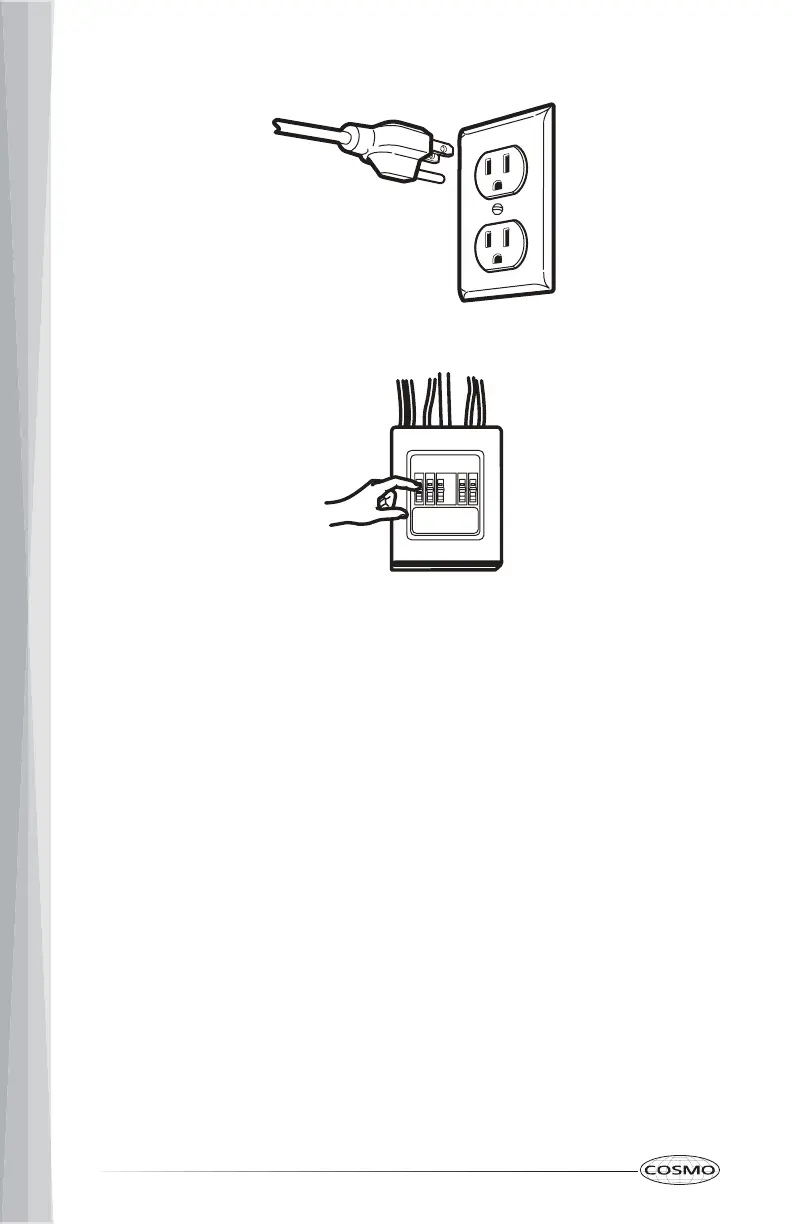42
3. Plug microwave oven into grounded 3 prong outlet.
4. Reconnect power.
5. Test vent fan and exhaust by operating the vent fan.
6. Check the operation of microwave oven by placing 1 cup (250 ml) of
water on the turntable and programming a cook time of 1 minute at 100%
power.
7. If the microwave oven does not operate:
• Check that a household fuse has not blown, or that a circuit breaker
has not tripped. Replace the fuse or reset the circuit breaker. If the
problem continues, call an electrician.
• Check that the power supply cord is plugged into a grounded 3
prong outlet.
• See the User Instructions for troubleshooting information.
Installation is now complete. Save Installation Instructions for future use.
