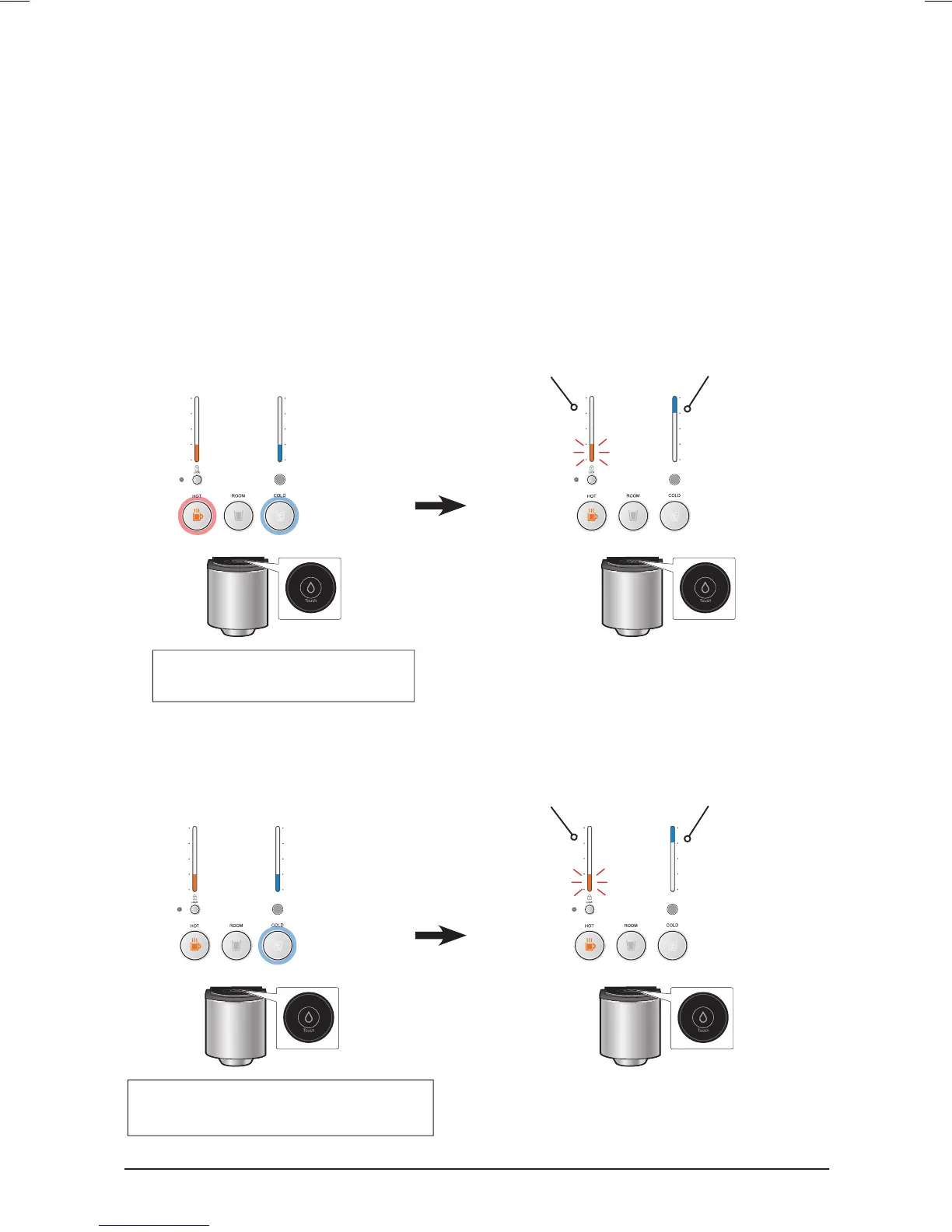Function setting mode
Functions are set according to user selections.
Function set in the function setting mode
- Adjustment of a set quantity extraction
-
Power saving function setting
1. Switching to the function setting mode
1) When the hot water selection switch and cold water selection switch are pressed for 3 seconds,
the system switches to the function setting mode. When the function setting mode starts, the bell
sounds “ding” and the compressor
, heater
, feed valve, and NOS valve are turned off in 2 seconds.
2) If power is connected with the hot water selection switch pressed down, the function setting mode
starts.
Press donw the hot and cold water
selection switches for 3 seconds.
The set quantity extraction status LED
flsahes at an interval of 1 second.
Power saving function
setting
Re-connect power with the cold water
selection switch pressed down.
The set quantity extraction status LED
flsahes at an interval of 1 second.
Power saving function
setting
