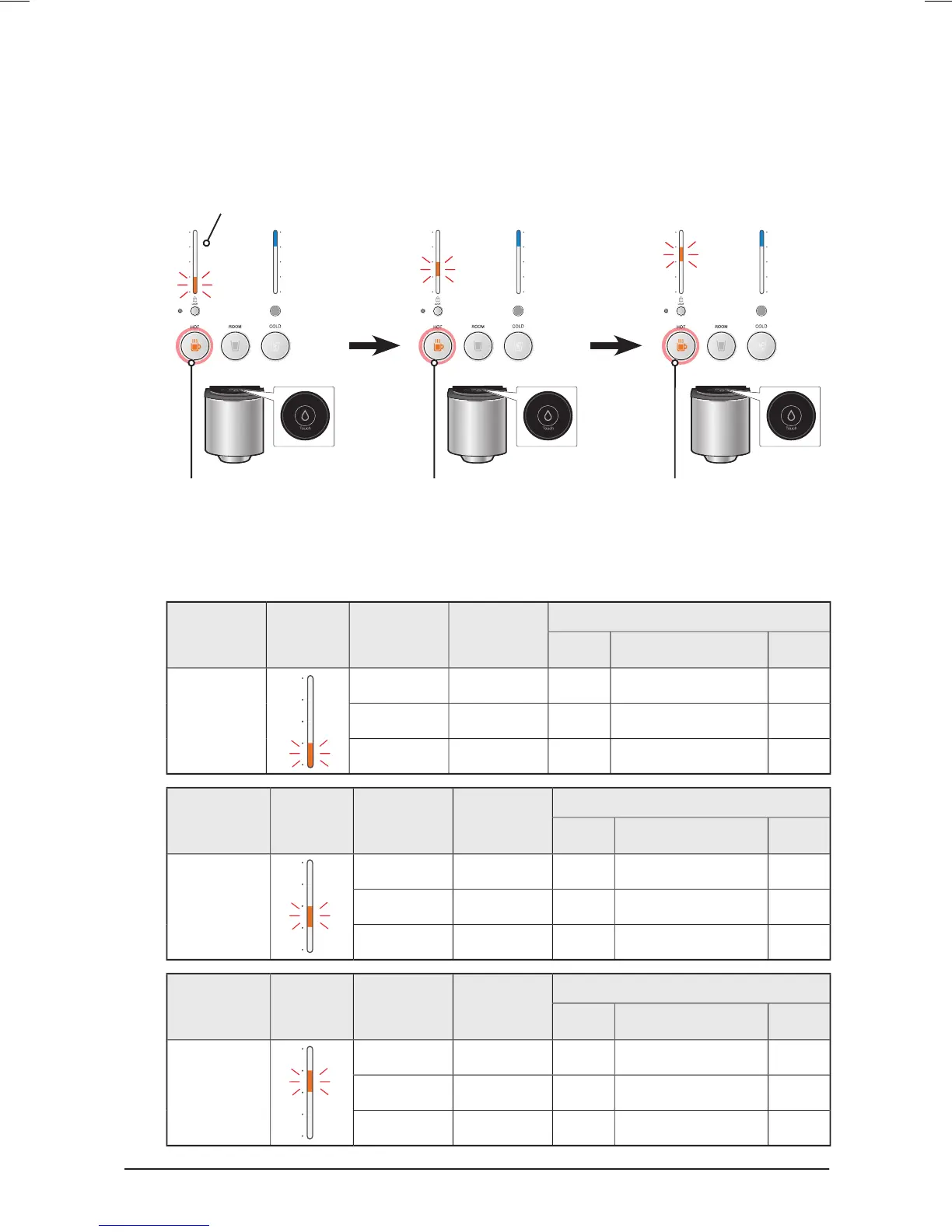2. Setting the set quantity steps
1) In the function setting mode, pressing the hot water selection switch once (100ms) changes the
step repeatedly.
3.
Adjustment of a set quantity extraction
1) The extraction quantity changes according to the setting by changing the extraction valve
operation time.
FND
display
Low water
level sensor
full water
level sensor
Extraction V/V ON_TIME (sec)
Hot
water
Room temperature
water
Cold
water
Extraction 1
(DEFAULT)
-120cc-
OPEN OPEN 5.6 5.1 5.6
SHOR
T
OPEN 5.3 4.8 5.3
SHORT
SHORT 5.1 4.6 5.1
FND
display
Low water
level sensor
full water
level sensor
Extraction V/V ON_TIME (sec)
Hot
water
Room temperature
water
Cold
water
Extraction 2
-200cc-
OPEN OPEN 9.3 8.3 9.4
SHOR
T
OPEN 8.8 7.9 8.6
SHORT
SHORT 8.7 7.7 8.4
FND
display
Low water
level sensor
full water
level sensor
Extraction V/V ON_TIME (sec)
Hot
water
Room temperature
water
Cold
water
Extraction 3
-300cc-
OPEN OPEN 14.5 12.6 13.8
SHOR
T
OPEN 13.4 11.9 13.2
SHORT
SHORT 13 11.6 12.7
Hot water selection switch
(Effective sensing time 1000ms)
Hot water selection switch
(Effective sensing time 1000ms)
Hot water selection switch
(Effective sensing time 1000ms)
The set quantity extraction status LED flsahes at an interval of 1 second.
