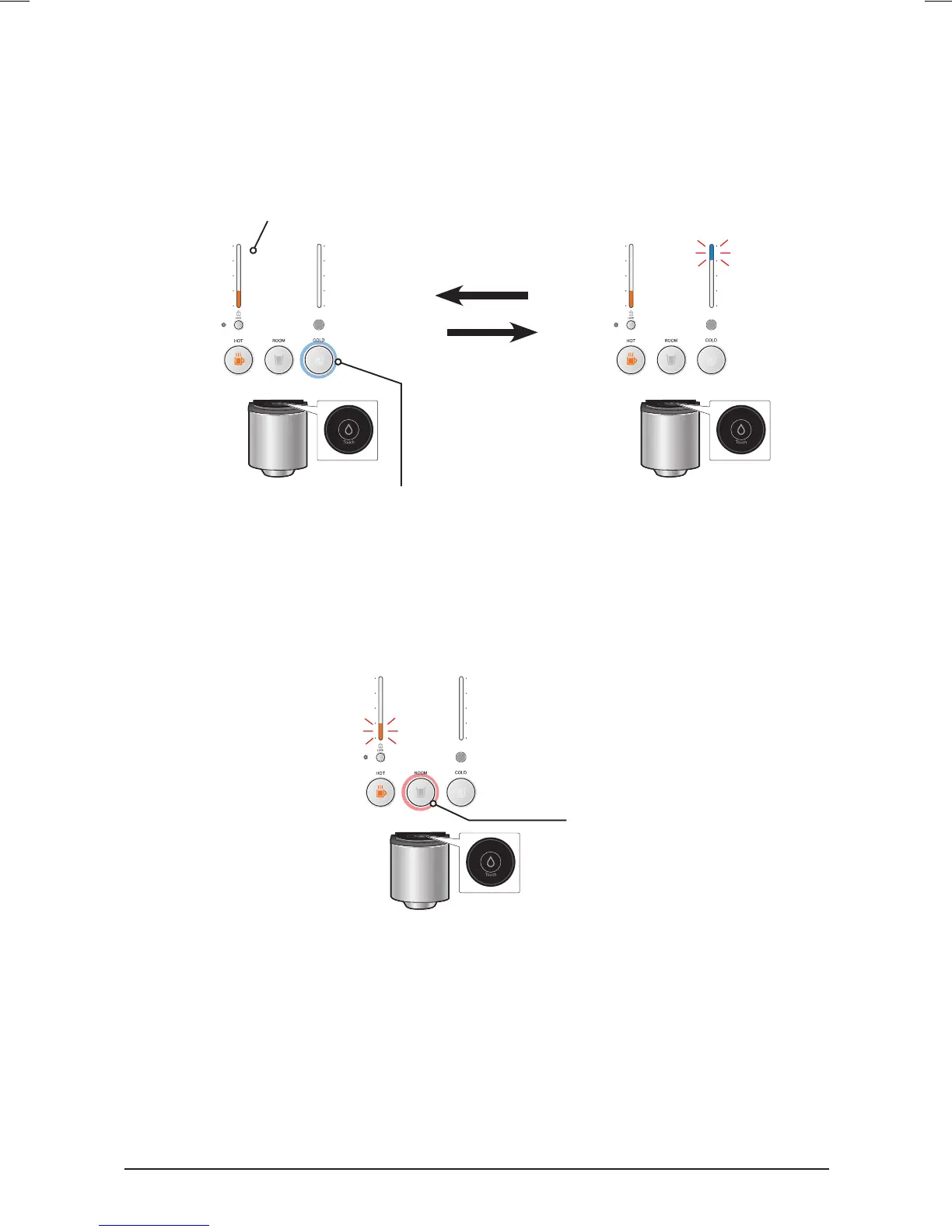4. Selecting the power saving mode
1) In the function setting mode, pressing the cold water selection switch once (100ms) changes the
mode repeatedly.
5.
Saving the set function
1) After setting the function in the function setting mode, turn off the power and then turn on the
power 10 seconds later.
2)
Press the room temperature selection switch for 3 seconds (Micom reset after saving: same as
when the power is re-connected).
3)
The set quantity extraction step setting is reflected immediately according to the following
TIME_TABLE when the power is turned of
f and then on again or the room temperature selection
switch is pressed for 3 seconds.
4) When the system is in the function setting mode, the current setting status is displayed.
(EEPROM saved)
The set quantity extraction status LED flsahes at an interval of 1 second.
Power saving mode
cancelled
Hot water selection switch
(Effective sensing time 1000ms)
Power saving mode
selected
Hot water selection switch
(Effective sensing time 3 seconds)
