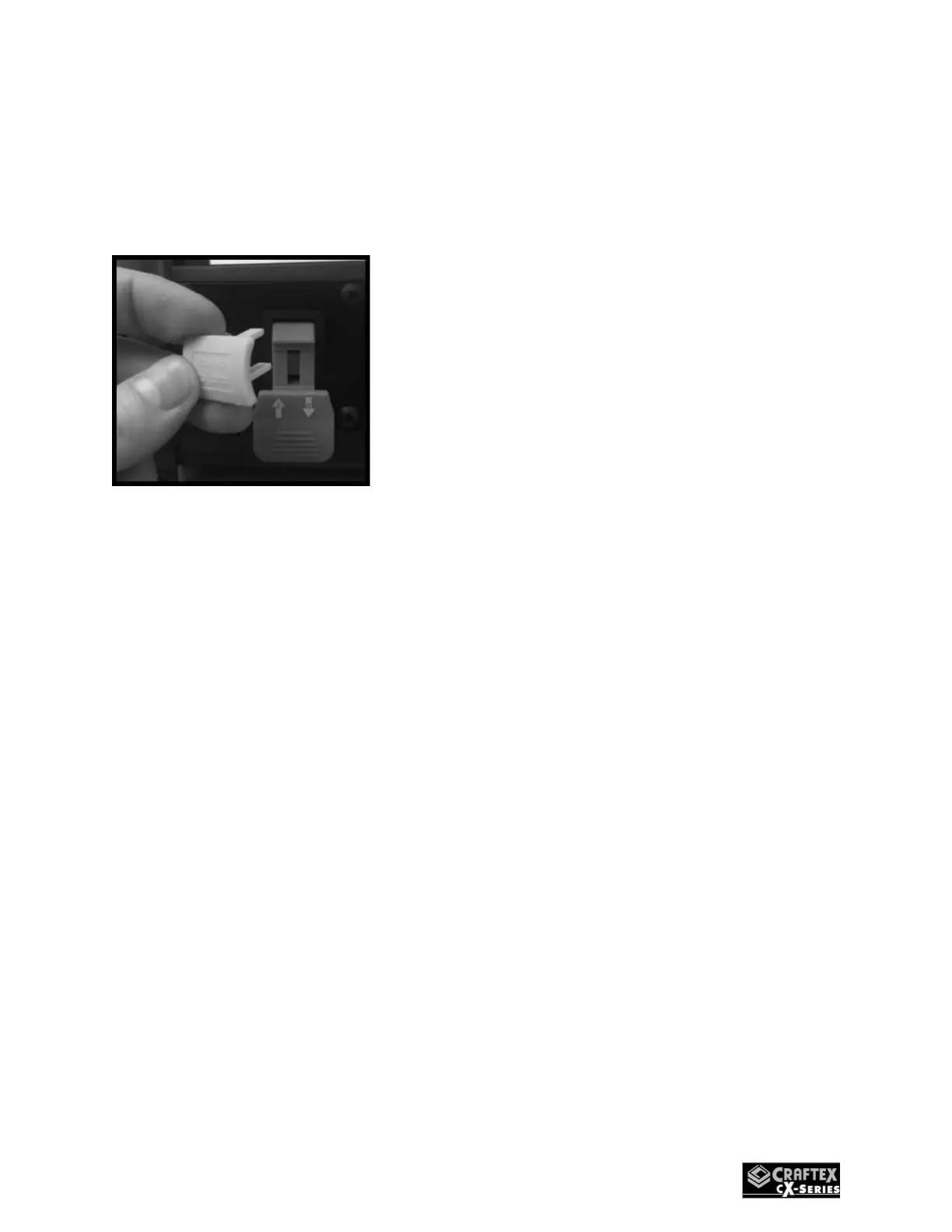the router powers up, and then turn
the router table switch to OFF.
7. Remove the switch-disabling
key, as in (Fig.41)
Figure 41
8. Attempt to restart the router
using the paddle switch and the key
removed. The router should not start.
• If the router does not start the
disabling feature is working
• If the router starts,
immediately stop the router. This
means the disabling feature is not
working correctly. Do not restart or
operate the machine before this is
corrected. See Troubleshooting for
help.
9. Re-install the disabling key in
the paddle switch. The test run is
now complete and the router table
should be ready for operation.