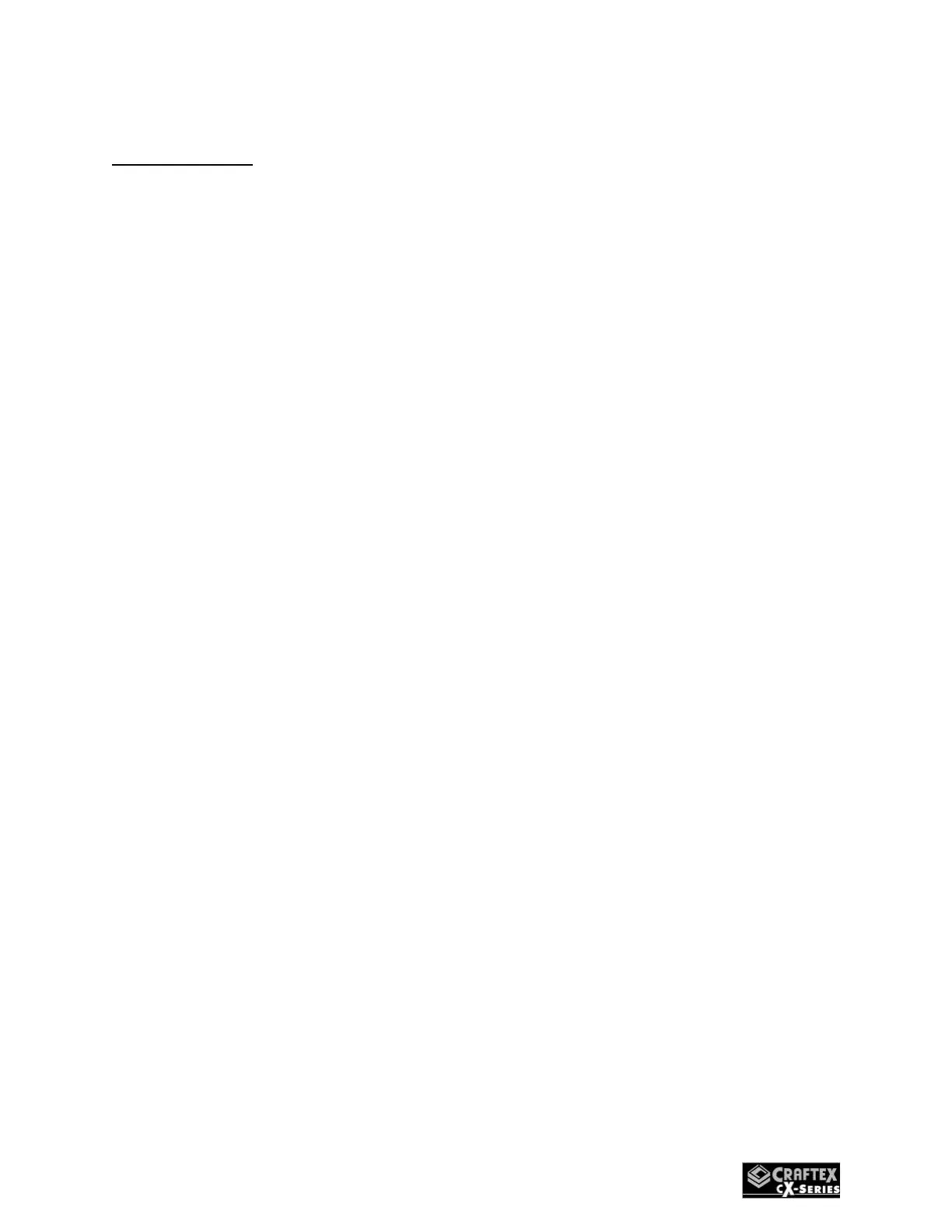Toubleshooting
Symptom: Machine will not start.
Possible Causes:
1. Switch disabling key removed
2. Router not connected to router
table switch
3. ON/OFF switch at fault.
Possible Solutions:
1. Install switch disabling key.
2. Connect router to router table
switch.
3. Test/replace switch.
Symptom: Workpiece catches on
insert plate.
Possible Cause:
1. Insert plate and table not evenly
aligned.
Possible Solutions:
1. Align mounting plate.
Symptom: Workpiece catches on
infeed/outfeed fences.
Possible Causes:
1. Fence & table T-slot not square.
Possible Solution:
1. Square fence and table T-slot
Symptom: Workpiece catches on gap
between infeed/outfeed fences.
Possible Cause:
1. Workpiece too small for fence.
Possible Solution:
1. Create zero-clearance fence for
operation.
Symptom: Workpiece is burned when
cut.
Possible Causes:
1. Router bit is dull.
2. Feeding workpiece too slow
3. Router bit spinning in wrong
direction.