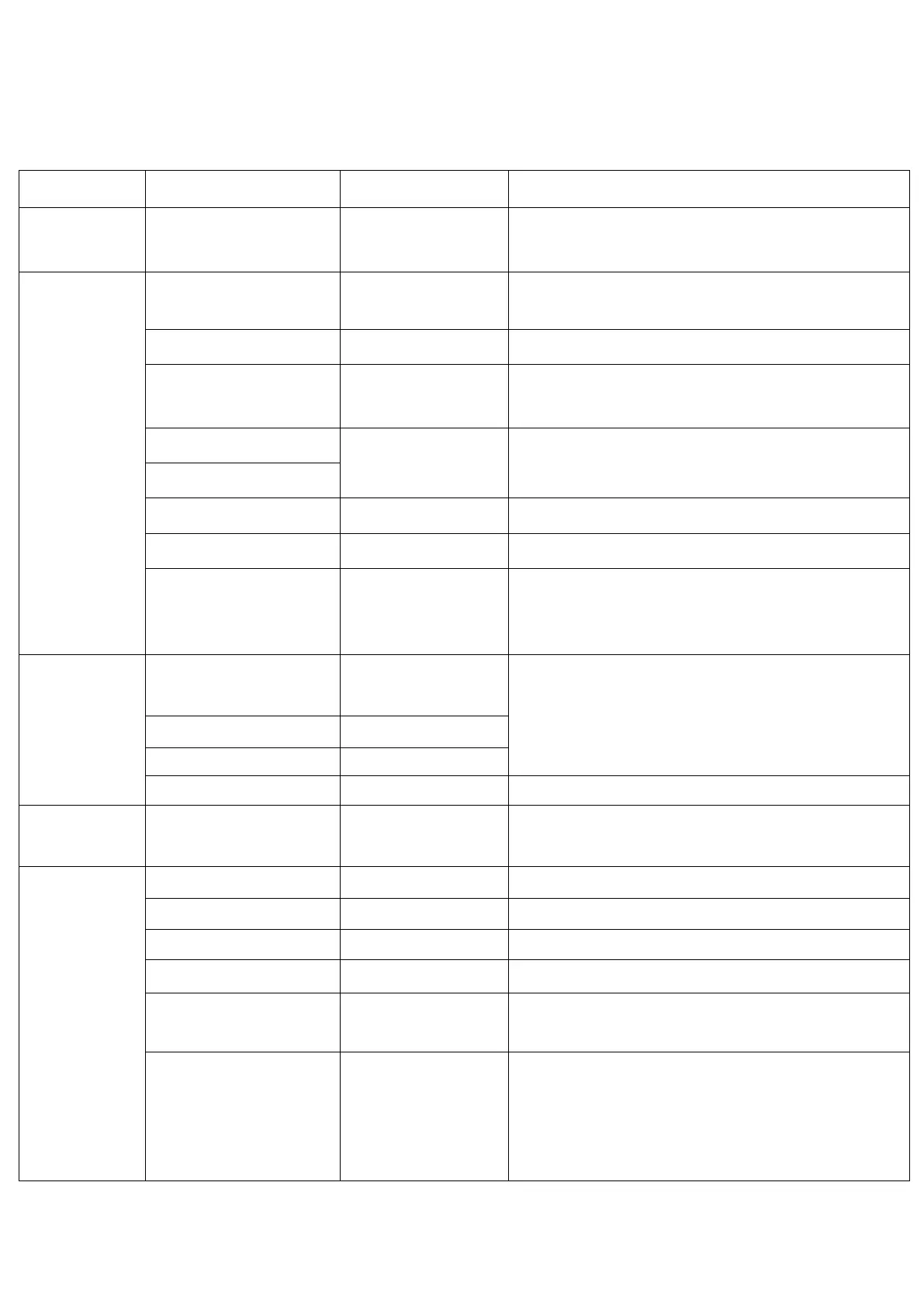Menu item function description
Show the nozzle and bed temperature,
Fan and printing speed,printing time
Moving X Y Z axis by your hands
The machine returns to the origin
position.
Different materials have different
printing temperature.
Moving X Y Z axis by switching the
knob.There are three choices,stepping
10MM/1MM/0.lMM
This selection is generally not used.
We advice that these parameters are not
modified.
Selecting the file that what you want
to printing.(.gcode)
Tune
(When
printing,
prepare
turns to
Tune)
It determines the feed rate of the
extruder.
When the material will be used up,you
can select it to change new
material.Making sure that the nozzle
outflow material,then resume printing