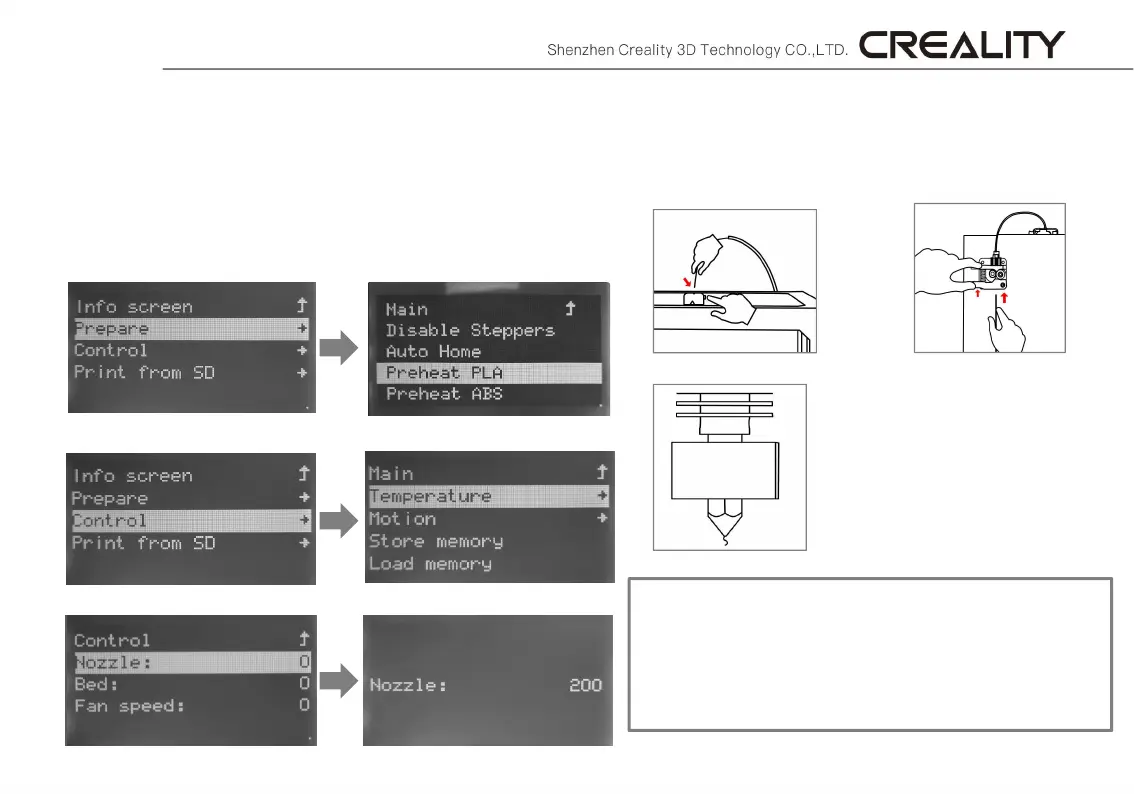1、Preheat
Method 1
Method 2
2、Feeding
Or
Tips:How to Replace the Filament?
Method 1: Cut the filament that close to the extruder, and slowly feed
the new filament until the filament are fed into the tube.
Method 2: After preheating the nozzle, quickly withdraw the filament
and feed the new filament.
Press the extrusion spring, insert the
fil ament fr o m the s m a l l hole in t h e
extruder to the nozzle position, and see
that the filament flow out from the nozzle,
that the filament has been loaded.
Dual-color printer ,the second extruder
only need to deliver the filament above the
nozzle module during loading. otherwise
printing will be failure
E、Loading Filament
5
