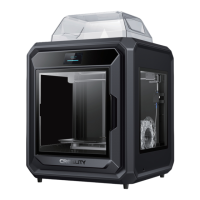EnderExtender.com – Ender Extender™ 5 Installation Guide
Clean and lubricate the rods and bearings.
It is highly recommended to clean the rods,
lead screw and bearings.
Lubricate with your choice of grease.
Insert bearings into the four corners and
attach screws.
Do not tighten the screws at this time.
Locate the brass nuts and screws. You
should have two brass nuts and a total of
eight screws (original + kit provided)
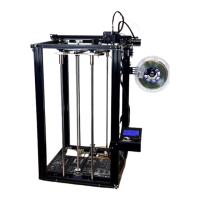
