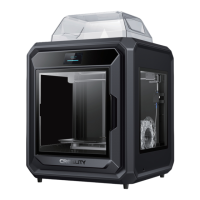EnderExtender.com – Ender Extender™ 5 Installation Guide
Table of Contents
Document Revision History ..................................................................................................................................................... 2
Date ......................................................................................................................................................................................... 2
Revision ................................................................................................................................................................................... 2
Summary ................................................................................................................................................................................. 2
Apr 21, 2021 ............................................................................................................................................................................ 2
A .............................................................................................................................................................................................. 2
Initial document ...................................................................................................................................................................... 2
Important Safety Instructions ................................................................................................................................................. 3
SKILL LEVEL: ADVANCED ..................................................................................................................................................... 3
Machine Safety ................................................................................................................................................................... 3
Sharp Edges ......................................................................................................................................................................... 3
Electrical Wiring .................................................................................................................................................................. 3
FIRMWARE CHANGES ......................................................................................................................................................... 3
BEFORE YOU BEGIN ............................................................................................................................................................. 4
Ender 5 Machine Overview ..................................................................................................................................................... 4
Step 1: Inventory the Kit Contents .......................................................................................................................................... 5
Ender Extender 5XL with Dual Z kit contents ...................................................................................................................... 5
Step 2: Ender 5 Non-Pro and Pro Differences ....................................................................................................................... 10
Step 3: Disassemble the Ender 5 ........................................................................................................................................... 10
Step 4: Assemble the base plate ........................................................................................................................................... 15
Slicer Settings ........................................................................................................................................................................ 34
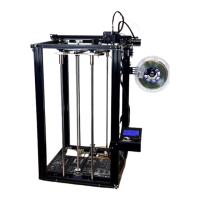
