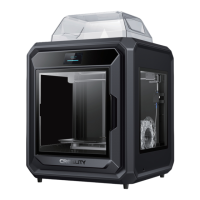EnderExtender.com – Ender Extender™ 5 Installation Guide
BEFORE YOU BEGIN
Take many pictures of your 3D printer, especially detail areas such as motors, wire connections, switches, screws, nuts,
belts, etc. While we have included detailed photos of every step, it is very helpful for you to recall how your specific
printer was set up prior to disassembly in preparation for installing the kit.
Inventory all parts of the kit before disassembly of your printer. You may need to print a missing part, or if there is an
issue with the kit contents, there may be a delay in addressing the problem.
Ender 5 Machine Overview
In order to successfully install the Ender Extender 5XL kit, it is necessary to review the overall machine structure to
become familiar with several of the parts within the kit. The standard parts of concern are:
A. Vertical extrusions (4)
B. Smooth rods (2)
C. Lead screw (1)
Figure 1-1
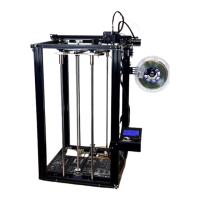
