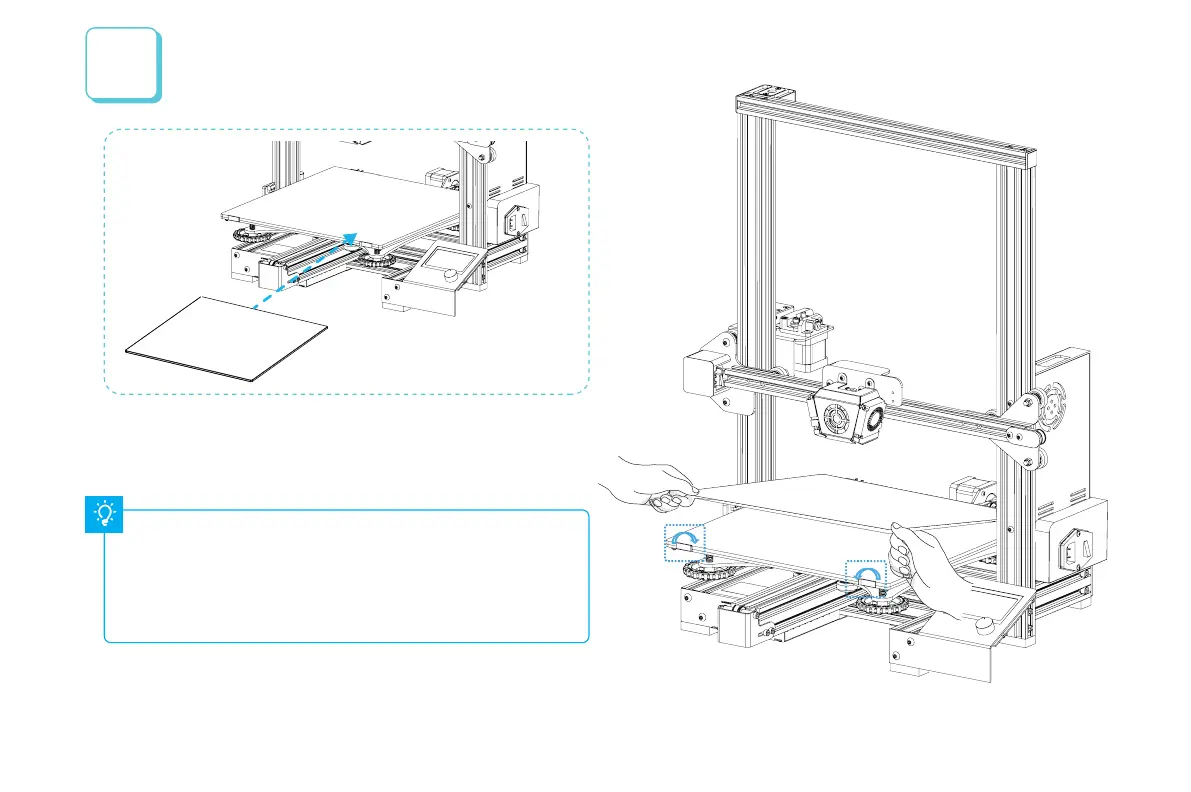5
Replace the Platform
更换平台
Power off the printer, the equipment is in shutdonw-condition;
After the hot bed is cooled, turn off the clamps on the front
platform, then the glass board can be replaced.
将打印机断电 , 设备处于关机状态 ; 热床降温后,转动正面平台板上的夹
子,方可进行玻璃板更换。
9