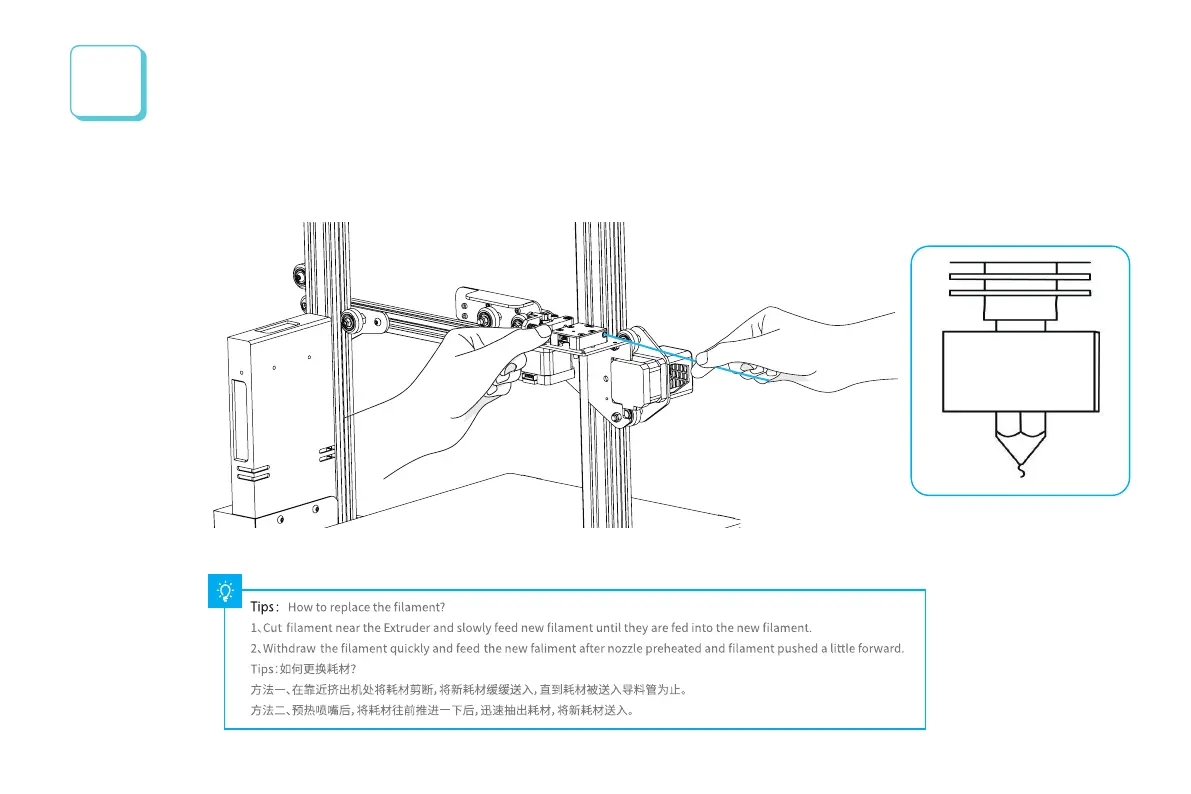When the temperature reaches the target temperature, press the extruder spring, insert the filament into the small hole of the
extruder until the position of the nozzle, and waiting to the filament flows out at the nozzle, which means that the filament has been
loaded.
当温度达到目标温度时,按住挤出机弹簧,将耗材插入挤出机小孔直至喷嘴位置,等看到喷嘴处有耗材流出即表示耗材已经装载完成。
11
Load Filament
装料
16