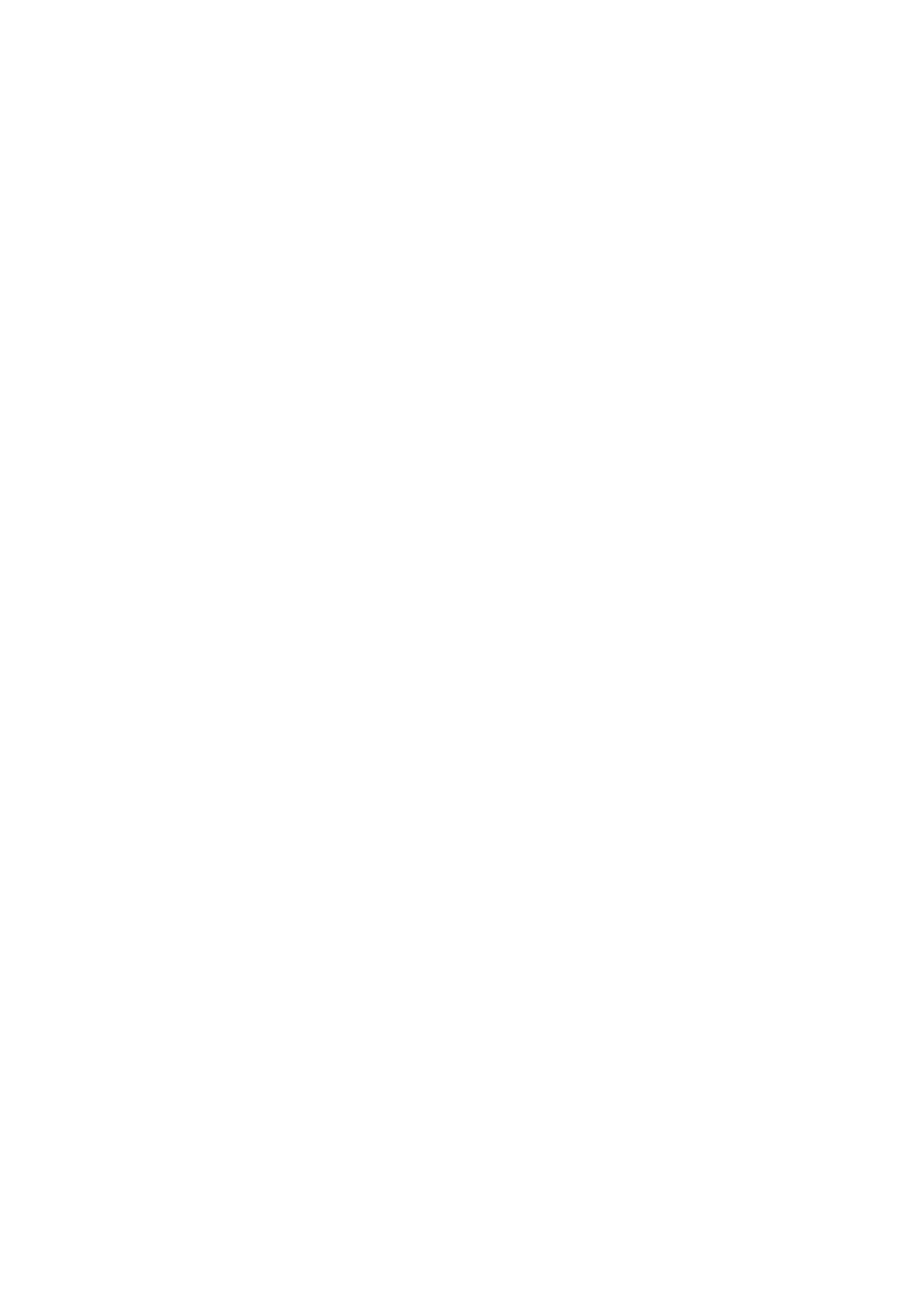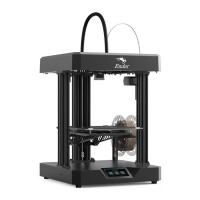10
Equipment Wiring
• Follow the yellow label on the 6-pin (4 wires) port to connect the X-axis stepper
motor.
• Follow the yellow label on the 6-pin (4 wires) port to connect the E-axis stepper
motor.
• Follow the yellow label on the 6-pin (4 wires) port to connect the Z-axis stepper
motor.
• Follow the yellow label on the 3-pin (2 wires) port to connect the X-axis limit
switch.
• Connect the mainboard power cable.
• Connect the display cable.
Caution: Please ensure the correct position for the power supply switch and mains
before connecting the supply to avoid damage to the device. If the mains voltage is
between 100V and 120V, please select 115V on the power supply switch. If the mains
voltage is between 200V and 240V, please select 230V on the power supply switch
(default is 230V).
Install the Teflon Tube
• Quick-release claw.
• Wire clip (blue)
Adjusting Pulley Tightness
Check the pulley for any looseness before powering on the machine.
Adjustment for X/Y/Z axis pulley: Gently turn the pulley to ensure it rotates smoothly
without any jamming. If you notice any issues, use an open-end wrench to adjust the
tightness of the hexagonal eccentric isolation column.
