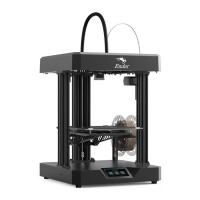11
On-screen Information
1. Set Nozzle Temperature
2. Model
3. Current Nozzle Temperature
4. Printing Speed
5. Prompt
6. Set Heated Bed Temperature
7. Current Heated Bed Temperature
8. Fan Speed
9. Current Nozzle Position
10. Printing Time
11. Printing Progress
12. Press: Select OK;
Rotation: Toggle Option/Change
Value
Auxiliary Levelling
• Navigate to the Info screen, then Motion, and select Auto Home. (Wait for the CR-
Touch detection platform to complete.)
• Go to the Info screen, then Motion, and choose Move Axis, followed by Move Z.
(Adjust the value to 0.)
• Access the Info screen, then Motion, and select Probe Z offset. (Observe the
clearance between the nozzle and the platform, and adjust the Z Offset to
maintain a distance of approximately 0.2mm between the nozzle and the
platform.)
• Visit the Info screen, then Motion, and opt for Disable Steppers. (Manually move
the nozzle to the top of the platform adjusting knob and adjust the four knobs in
sequence to achieve a distance of about 0.2mm between the nozzle and the
platform. Repeat the adjustment 1 to 2 times if necessary.)

