3. 使用多级定焦条正确调节激光模组焦距 :
请将多级定焦条放置在模组与加工材料之间,按照定焦条表面的镭雕提示,使激光模组护目罩底部与多级定焦条对应位置相接触,最
后使用右侧的手拧螺丝将其锁紧。例如雕刻或者切割 2mm 厚的椴木板或其它材料。
3. Adjust the focal length of the laser module with the multi-level fixed focus block.
Place the multi-level fixed-focus block between the module and the processed material, lower the laser module until the
bottom of the laser module cover touch on the corresponding tier marked on the multi-level fixed-focus block, and then
lock it with the thumb screw on the right side. For example, when you’re engraving or cutting 2mm thick basswood
boards or other materials.
机器可通过 Type-C 数据线联机工作(LaserGRBL、LightBurn),也可通过 TF 卡进行离线工作(LightBurn)。详细的软件教程请参考
TF 卡中的随机资料。
The machine can be controlled with LaserGRBL or LightBurn after connected to a PC via a USB-C cable, and can also
work by reading codes (exported from Lightburn) in a TF card. For software tutorials, please refer to the information
provided in the TF card.
软件安装及使用 Software Installation & Use
12
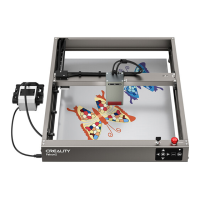
