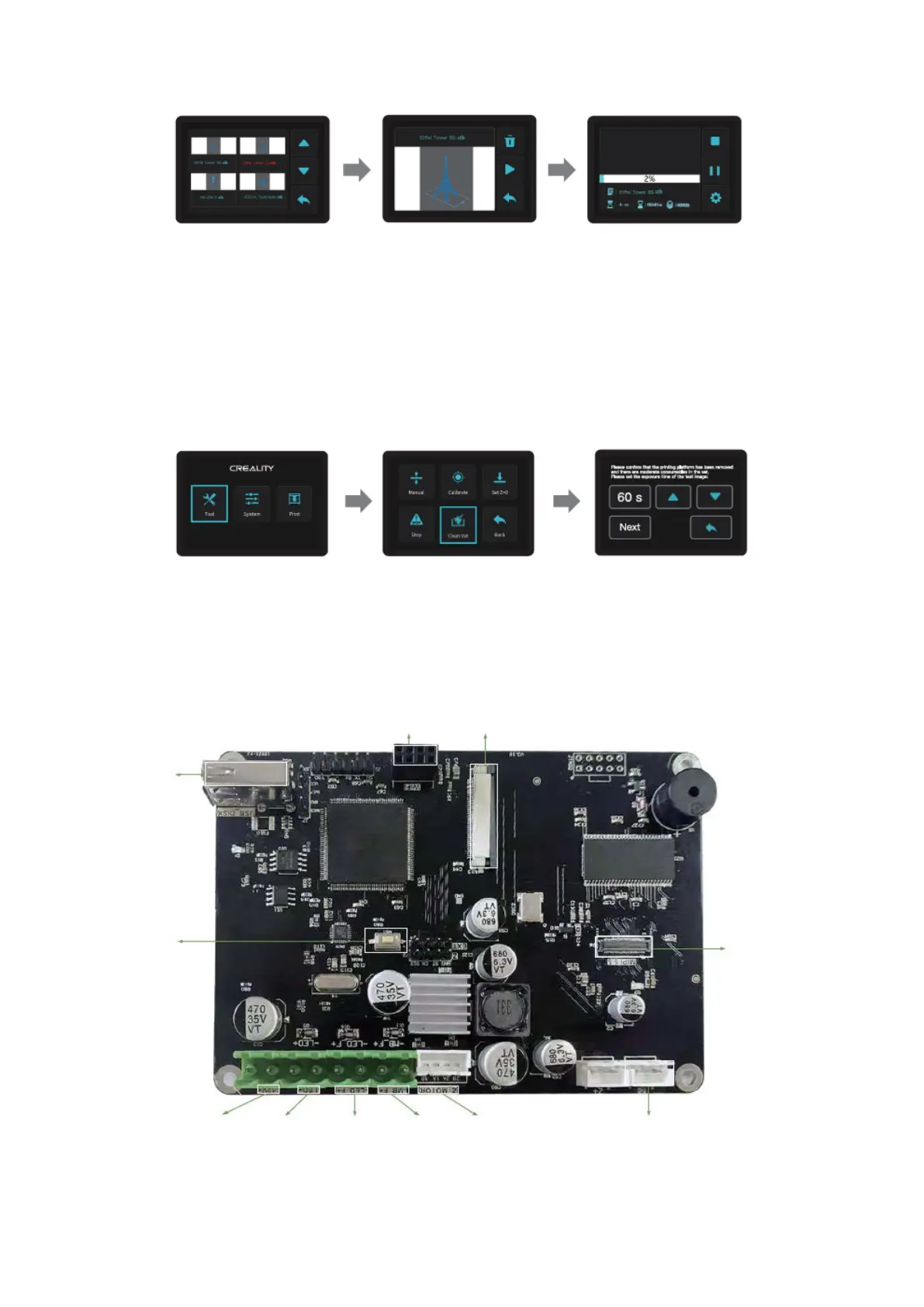3) A fájlok kiválasztásához nyomja meg a „fel” vagy a „le” gombot.
4) Válassza ki a nyomtatni kívánt fájlt, és nyomja meg a „print” gombot.
5) Nyomtatás.
Tisztítsa meg a gyanta tartályt
*Ha nyomtatás előtt maradvány van a gyantatartályban, először tisztítsa meg a gyanta
tartályt. A tisztítási időt általában 60 másodpercre állítják, majd műanyag pengével
lapátolják le.
Vezetékcsatlakozás
2K képernyő
tengely
Z-
tengely
ventilátor
ntilátor
fényforr
ás
tápellá
tás