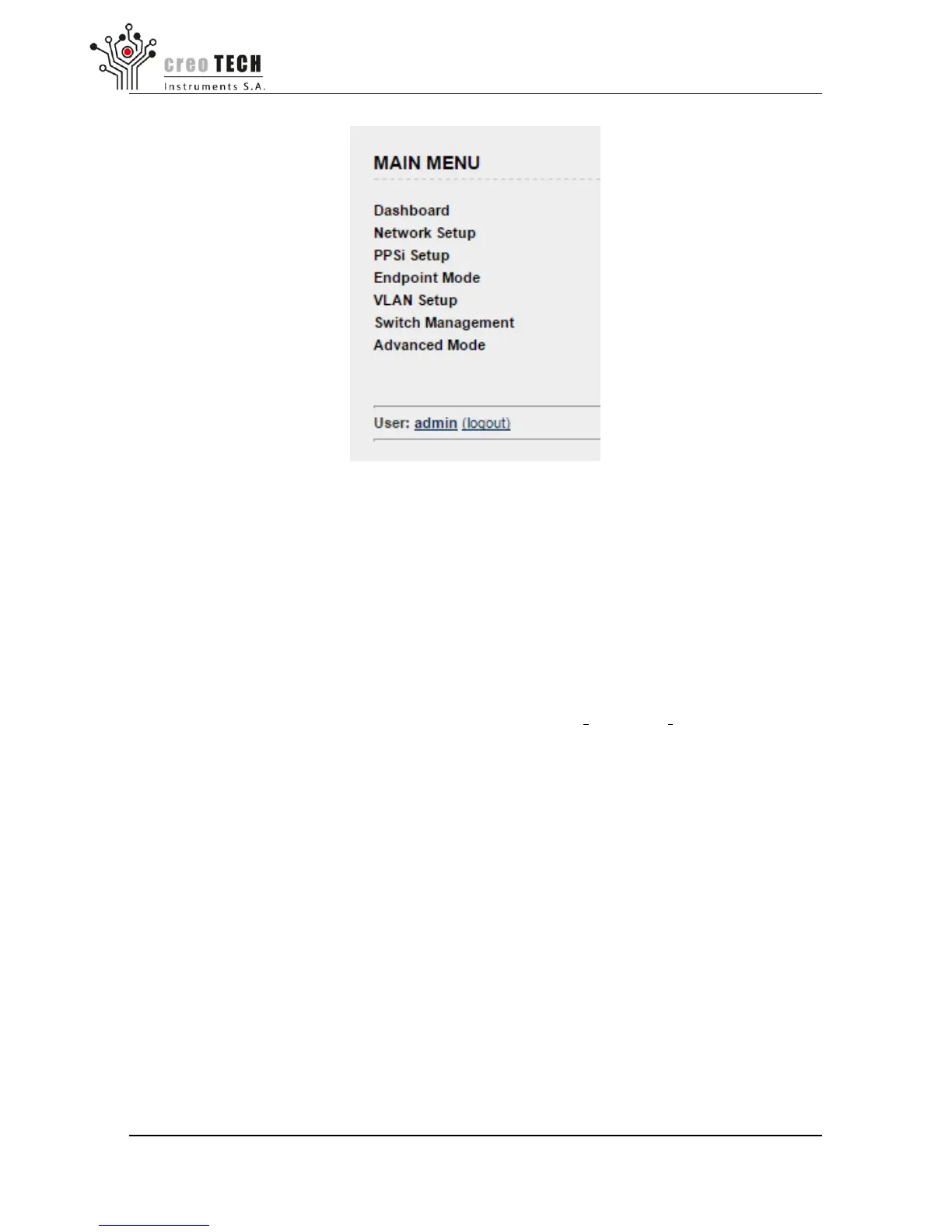White Rabbit Switch - WRS
Figure 5: Main Menu
List of all the actions that can be performed by using the WMI:
• Dashboard : Display info about the WRS such as HW information, services status
and main configuration.
• Network Setup: Configuration of the ethernet management port (DHCP, Static, etc.)
• WR-PPSi Setup: Configuration about the timing network: WR mode, NTP server,
PPSi clock class, etc.
• Endpoint Mode: Modify the mode for each port (wr master/wr slave/auto/none).
• VLAN setup : Let the user configure specific VLANs for different ports.
• Switch Managment: Let the user load/backup a specific configuration, reboot switch,
disable system monitor.
• Advanced Tab :
– Calibrate the SFP
– Configure the endpoint
– Calibrate the endpoint
– Load lm32 and FPGA binaries into the switch.
– Configure the files for the login system.
– Open a virtual console that emulate a terminal connection.
– Flash a new firmware
Note:If you want to know more about each section you can click the help icon that you will
find on the top-right corner of each page. Sample help window for Dashboard:
Creotech Instruments S.A. tel. +48 22 233 10 27
ul. Gen. L. Okulickiego 7/9 e-mail: support@creotech.pl
05-500 Piaseczno, Poland www.creotech.pl
Page 17 of 30