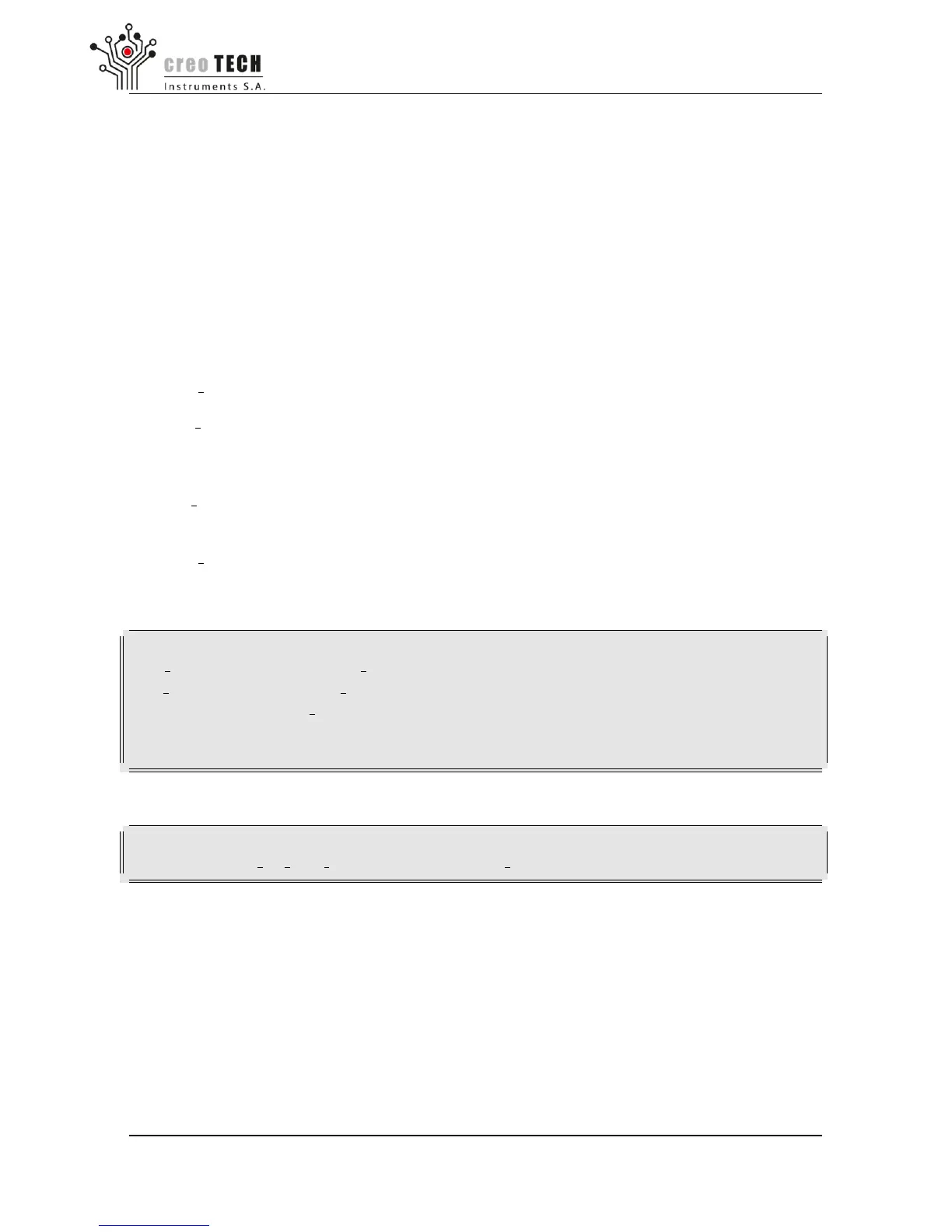White Rabbit Switch - WRS
7 Configurations
We strongly suggest you to configure the switch using the Web Management Interface.
However if you prefer to configure it using a terminal just follow some examples below.
7.1 Console tools
Once you are logged in via a terminal you can use various tools to monitor the WRS. All
these tools are found in /wr/bin/ which is included in the $PATH.
The following list resumes the most interesting commands:
• wrs version -t: Print information about the SW & HW version of the WRS.
• rtu stat: Routing Table Unit Statistic, returns the routing table information where we
can find which MAC needs to be forwarded to which port. It also allows to add and
delete entries.
• wr mon: WR Switch Sync Monitor, outputs information about the state of WR syn-
crhonisation such as Phase Tracking, Master-Slave delay, link asymmetry, etc. . .
• wrs vlans: Creation and configuration of VLANs.
Please send us a bug report with a full state of the WRS by executing the following command:
#On the WRS
w r s v e r s i o n > /tmp/ bu g re po rt . t xt
r t u s t a t >> /tmp/ bug r ep or t . t x t
dmesg >> /tmp/ bu g r e p o rt . t x t
#Obtain the IP of the switch
i f c o n f i g eth0 | grep addr
And retriving the file srom your computer by using SSH:
#On your c l i e n t
scp root@<I P o f t h e s w i t c h >:/tmp/ b u g r ep or t . t x t ˜
Note: More information about the tools are explained in the wrs-user-manual.pdf or can
be obtain using the embedded help argument: –help, -h or help.
Warning: The SFP ports are labeled from 1 to 18 on the front panel but their correspond-
ing network interface are named from wr0 to wr17.
Creotech Instruments S.A. tel. +48 22 233 10 27
ul. Gen. L. Okulickiego 7/9 e-mail: support@creotech.pl
05-500 Piaseczno, Poland www.creotech.pl
Page 19 of 30