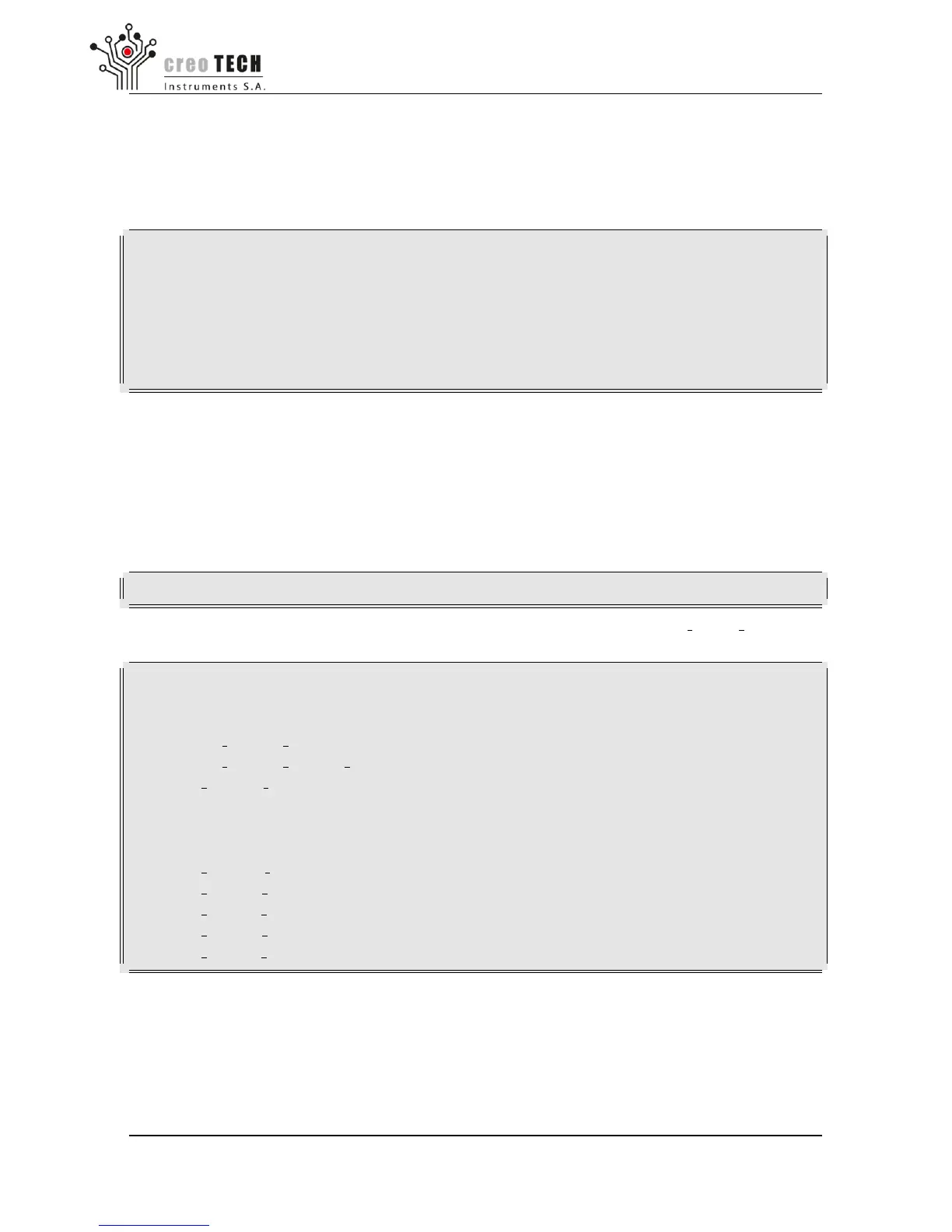White Rabbit Switch - WRS
7.2 Booting
After 10 seconds, the bootloader automatically loads the WRS firmware from the Flash
NAND memory of the switch. If you connect to the ARM debug port you might see the
following message:
Welcome on WRSv3 Boot Sequence
1 : boot from nand ( d e fa ul t )
2 : boot from TFTP s c r i p t
3 : e d i t c o nf ig
4 : e x i t to s h e l l
5 : re b oot
Note: If you want to change how the WRS is booted you can place a wrboot script in
your TFTP root folder and select the second option or you can edit the configuration (third
option). Please find more explanations in the wrs-user-manual.pdf
7.3 Non-DHCP
If you have no DHCP server in your network you must connect to the WRS using the
login via USB method and then edit the interfaces file:
v i / e tc / dot−c o n f i g
for example, in a 192.168.1.x subnetwork you might replace the CONFIG
ETH0 DHCP=yp
by
#
# Local Network C o n fi g u r a t io n
#
# CONFIG\ ETH0\ DHCP i s not s e t
# CONFIG\ ETH0\ DHCP\ ONCE i s not se t
CONFIG\ ETH0\ STATIC=y
#
# Management port ( eth0 ) Address
#
CONFIG\ ETH0\ IP = ”1 9 2. 1 68 . 1. 2 54 ”
CONFIG\ ETH0\ MASK=”2 5 5. 2 55 . 25 5 .0 ”
CONFIG\ ETH0\ NETWORK= ”1 9 2 . 16 8. 1 . 0 ”
CONFIG\ ETH0\ BROADCAST=”1 9 2. 1 68 . 1. 2 55 ”
CONFIG\ ETH0\ GATEWAY= ”1 92 .1 6 8 . 1. 1”
Note: If you are willing to use TFTP script in a non-DHCP network, you must also
statically set the IP in the bootloader configuration.
Creotech Instruments S.A. tel. +48 22 233 10 27
ul. Gen. L. Okulickiego 7/9 e-mail: support@creotech.pl
05-500 Piaseczno, Poland www.creotech.pl
Page 20 of 30
