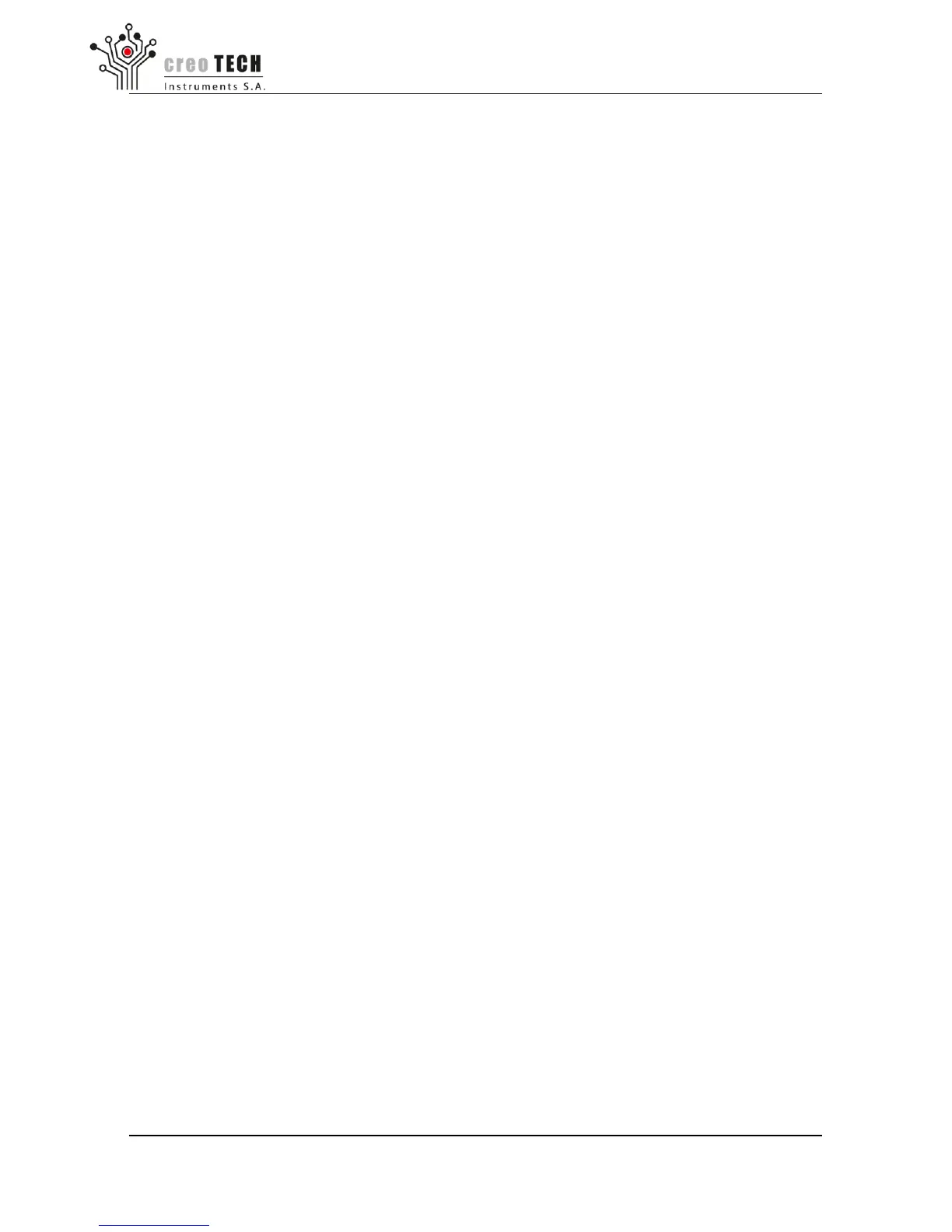White Rabbit Switch - WRS
Contents
1 Introduction 4
1.1 About this guide . . . . . . . . . . . . . . . . . . . . . . . . . . . . . . . . . . 4
1.2 The Official Manuals . . . . . . . . . . . . . . . . . . . . . . . . . . . . . . . . 4
2 Overview 5
2.1 Package . . . . . . . . . . . . . . . . . . . . . . . . . . . . . . . . . . . . . . . 5
2.2 Front and back panel . . . . . . . . . . . . . . . . . . . . . . . . . . . . . . . 5
3 Basics 7
3.1 Default settings . . . . . . . . . . . . . . . . . . . . . . . . . . . . . . . . . . . 7
3.2 Quick startup . . . . . . . . . . . . . . . . . . . . . . . . . . . . . . . . . . . . 8
3.3 Obtain the WRS IP . . . . . . . . . . . . . . . . . . . . . . . . . . . . . . . . 8
3.4 Login using the Web Managment Interface (WMI) . . . . . . . . . . . . . . . 9
3.5 USB Connections . . . . . . . . . . . . . . . . . . . . . . . . . . . . . . . . . . 11
3.6 RS232 Management Port . . . . . . . . . . . . . . . . . . . . . . . . . . . . . 11
4 Login using Linux 12
4.1 Login via USB . . . . . . . . . . . . . . . . . . . . . . . . . . . . . . . . . . . 12
4.2 Login via SSH . . . . . . . . . . . . . . . . . . . . . . . . . . . . . . . . . . . 12
5 Login using Windows 13
5.1 Login via USB . . . . . . . . . . . . . . . . . . . . . . . . . . . . . . . . . . . 13
5.2 Login via SSH . . . . . . . . . . . . . . . . . . . . . . . . . . . . . . . . . . . 14
5.3 Putty console . . . . . . . . . . . . . . . . . . . . . . . . . . . . . . . . . . . . 15
6 Web Management Interface Features: 16
7 Configurations 19
7.1 Console tools . . . . . . . . . . . . . . . . . . . . . . . . . . . . . . . . . . . . 19
7.2 Booting . . . . . . . . . . . . . . . . . . . . . . . . . . . . . . . . . . . . . . . 20
7.3 Non-DHCP . . . . . . . . . . . . . . . . . . . . . . . . . . . . . . . . . . . . . 20
7.4 GrandMaster mode . . . . . . . . . . . . . . . . . . . . . . . . . . . . . . . . . 21
7.5 Firmware update . . . . . . . . . . . . . . . . . . . . . . . . . . . . . . . . . . 23
8 Specification 27
8.1 Features . . . . . . . . . . . . . . . . . . . . . . . . . . . . . . . . . . . . . . . 28
9 Safety 29
10 Warranty 29
11 Product wiki 30
12 Producer and technical support center 30
Creotech Instruments S.A. tel. +48 22 233 10 27
ul. Gen. L. Okulickiego 7/9 e-mail: support@creotech.pl
05-500 Piaseczno, Poland www.creotech.pl
Page 2 of 30