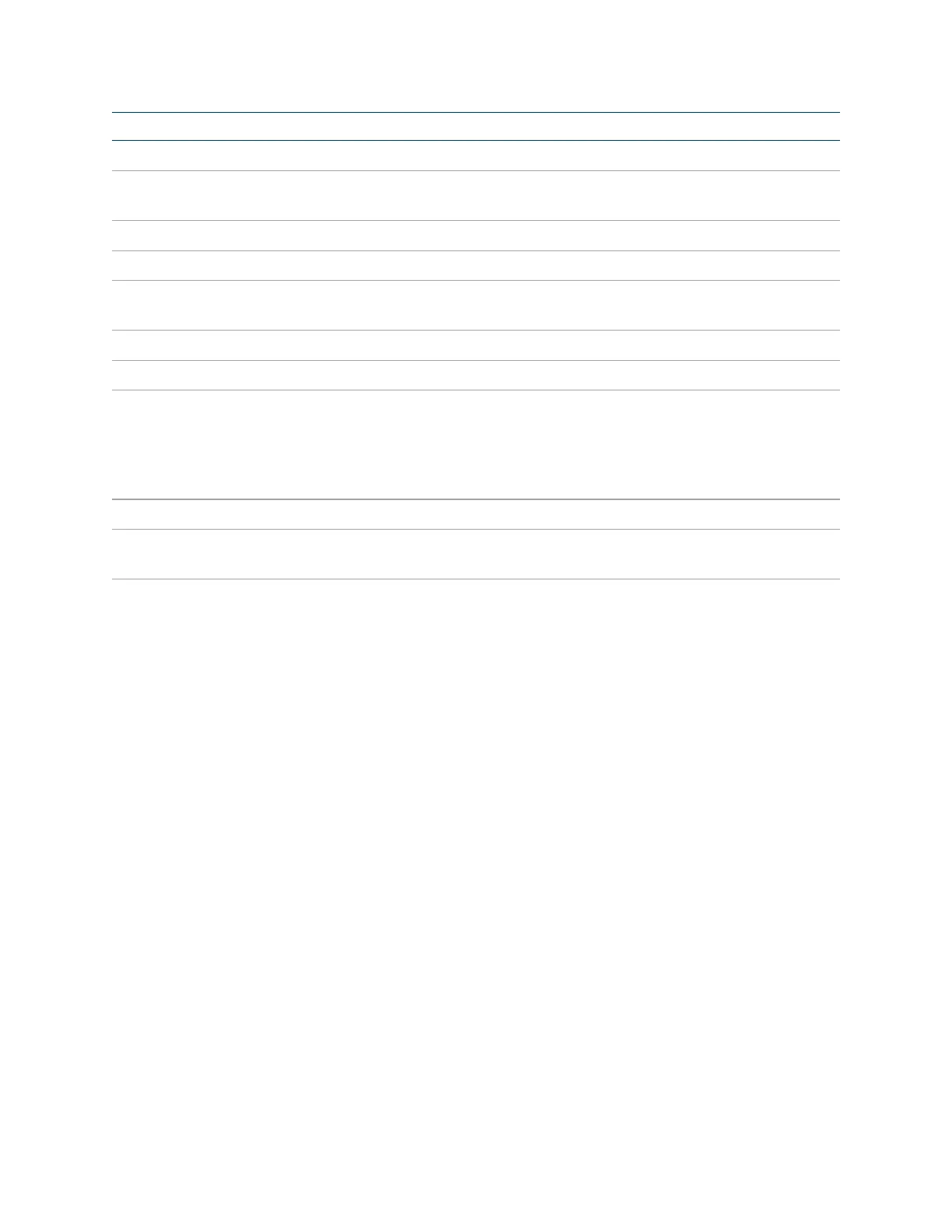10 • IV-SAM-VXP-1B and IV-SAM-VXS-1B Product Manual — Doc. 9324A
No. Name Description
8 USB 3.2 Gen1 USBType-A port for peripheral device connections
9 USB 3.2 Gen2
Thunderbolt™ 4
USB Type-C® port for faster data rates
10 ETH2 2.5 Gbps RJ-45 Ethernet port
11 USB 3.2 Gen2 USB Type-A port for faster data rates
12 USB 3.2 Gen2
Thunderbolt 4
USB Type-C port for faster data rates
13 USB 3.2 Gen 1 2x USBType-A ports for peripheral device connections
14 SDI(REF) SDIreference port (not used)
15 SDI SDIinputs
1V-SAM-VXS-1B:Equipped with 3 inputs
IV-SAM-VXP-1B:Equipped with 7 inputs, use included mini-DIN to
BNCadapters for camera inputs
16 SDI (OUT) SDIvideo program output
17 DisplayPort DisplayPort™ video connection for a computer monitor output (setup
only)
