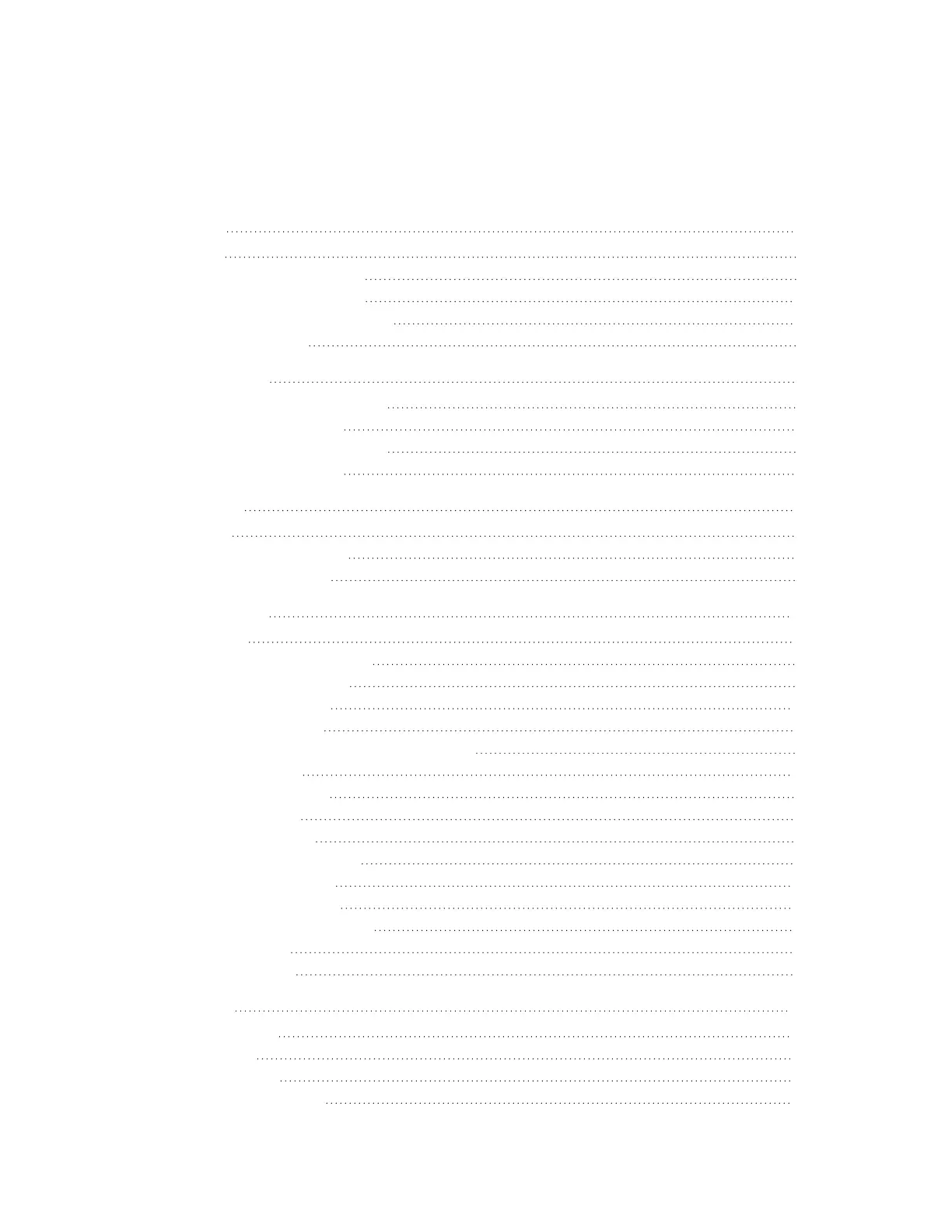Contents
Overview 1
Features 2
IV-SAM-VXP-1B Features 3
IV-SAM-VXS-1B Features 5
IV-PROSERVICE-1B Features 7
Physical Description 9
Specifications 11
IV-SAM-VXP-1B Specifications 12
Product Specifications 12
IV-SAM-VXS-1B Specifications 14
Product Specifications 14
Installation 16
In the Box 16
Wire the Camera System 16
Connect to the System 17
Configuration 18
Initial Setup 19
Assign Network Interfaces 19
Set Static IPAddresses 19
Use Remote Support 20
System Configuration 21
Access the Web Configuration Interface 21
Camera Settings 22
Microphone Settings 24
General Settings 27
Advanced Settings 31
Admin and User Settings 32
Wirecast Configuration 34
Configure Basic Shots 34
Create Side-by-Side Shots 34
Create Layouts 35
Configure Audio 36
Operation 37
Basic Operation 38
Main Menu 38
Layouts Menu 39
Room Configs Menu 39
Product Manual — Doc. 9324A Contents • iii
