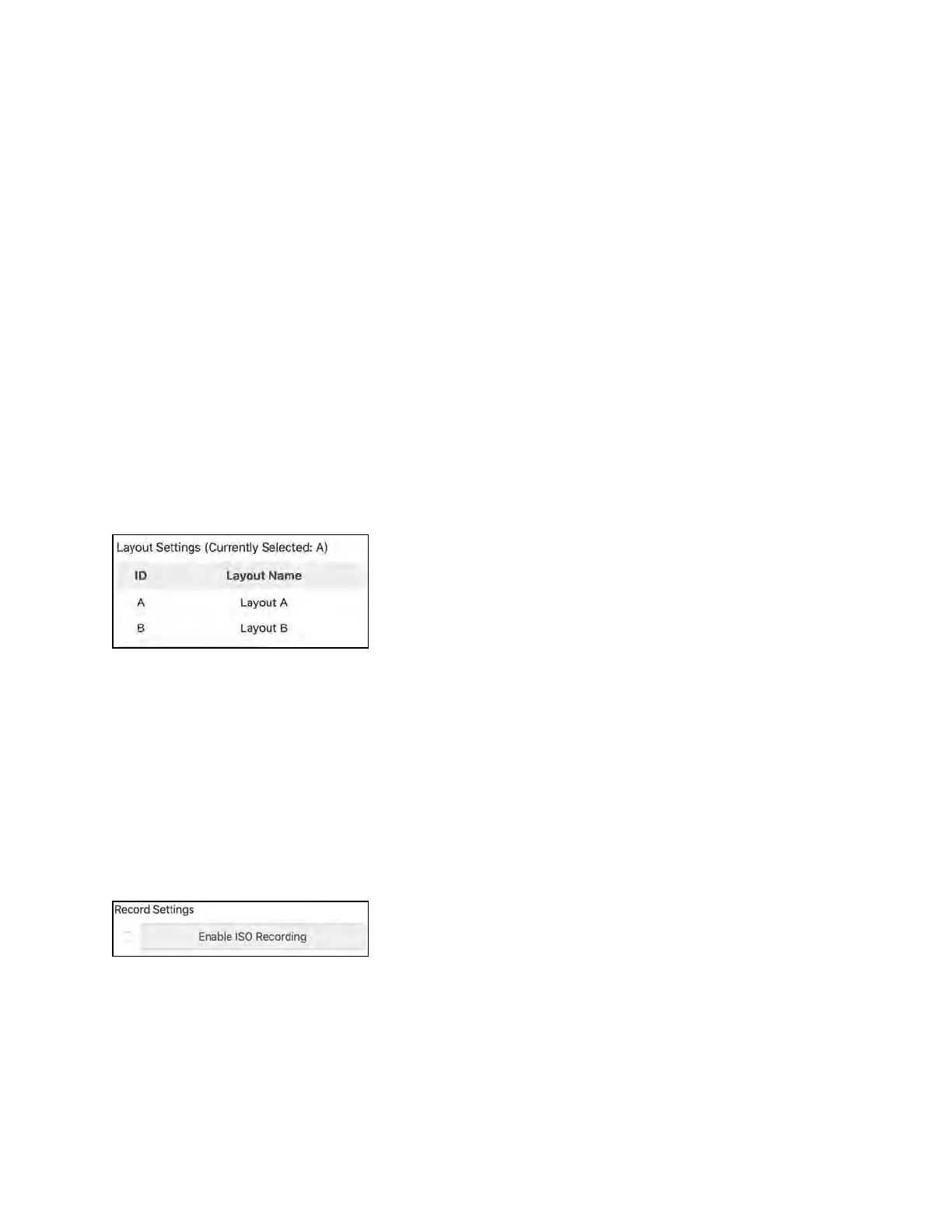28 • IV-SAM-VXP-1B and IV-SAM-VXS-1B Product Manual — Doc. 9324A
l
1080i 60
l
1080p 23.98
l
1080p 24
l
1080p 25
l
1080p 29.97
l
1080p 30
l
1080p 50
l
1080p 59.94
l
1080p 60
l
720p 50
l
720p 59.94
l
720p 60
Layout Settings
Layouts are a way of switching between different composite shots.
Layout Settings
Each layout is given an ID(Ato Z) and can be named using the Layout Name text field. To add
additional layouts, select Add Row. To remove layouts, select Remove Row.
The current layout is indicated above the table.
Different layouts can be configured within Wirecast. For more information, refer to Wirecast
Configuration on page34.
Record Settings
The following recording settings are provided.
Record Settings
Select the Enable ISORecording check box to save a separate ISOrecording of each camera
input into the system in addition to the program recording.
For more information on starting and stopping recording through the web configuration
interface, refer to Basic Operation on page38.
