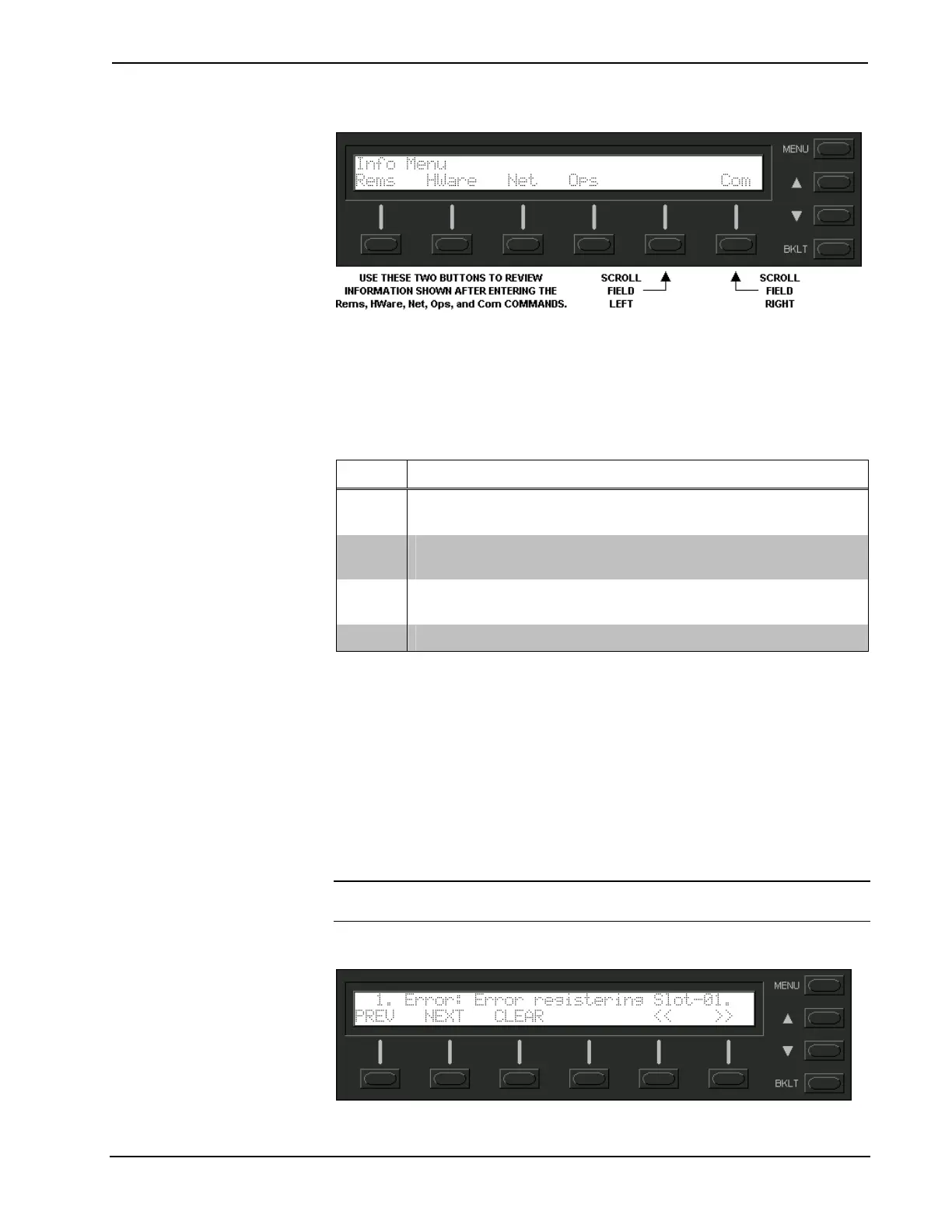Crestron AV2 & PRO2 2-Series Integrated Dual Bus Control System
Default Info Menu
MSG
This button displays a list (error log) of the most recent errors. Error messages may
be the result of hardware or software failure, hardware incompatibility with software
definitions, or a programming error. The following table lists and defines the four
types of error messages that may appear:
Error Message Types
TYPE DEFINITION
Notice! An event has occurred that is noteworthy, but will not affect program
operation.
Warning An event has occurred that could affect program operation, but the
program can still run normally.
Error An event has occurred that indicates that the program is not operating
as expected.
Fatal An event has occurred that will prevent the program from running..
The top line of the LCD screen provides a single error message from the error log. In
the sample shown below, the message indicates that the system expects a card to be
inserted into slot 1. The bottom line of the LCD screen provides commands. The user
can use NEXT or PREV to scroll through the entire error log. Some messages may
be too long to be displayed across the top line of the LCD screen; use << and >> to
scroll left and right, respectively, or examine them through Viewport. Users may
wish to periodically save the error log to a file. This can be an invaluable aid in
troubleshooting problems with the control system. In Viewport, select Function | 2-
Series | Error Log | Save Error Log to File and follow the prompts.
The CLEAR button can to used to empty the error log and extinguish the ERR front
panel LED. A security message prompts the user to confirm the command.
NOTE: The up and down menu selection buttons to the right of the LCD screen
may be used in lieu of the NEXT and PREV menu function buttons.
MSG Submenu with Sample Message
Operations Guide - DOC. 5957A Integrated Dual Bus Control System: AV2 & PRO2 • 11