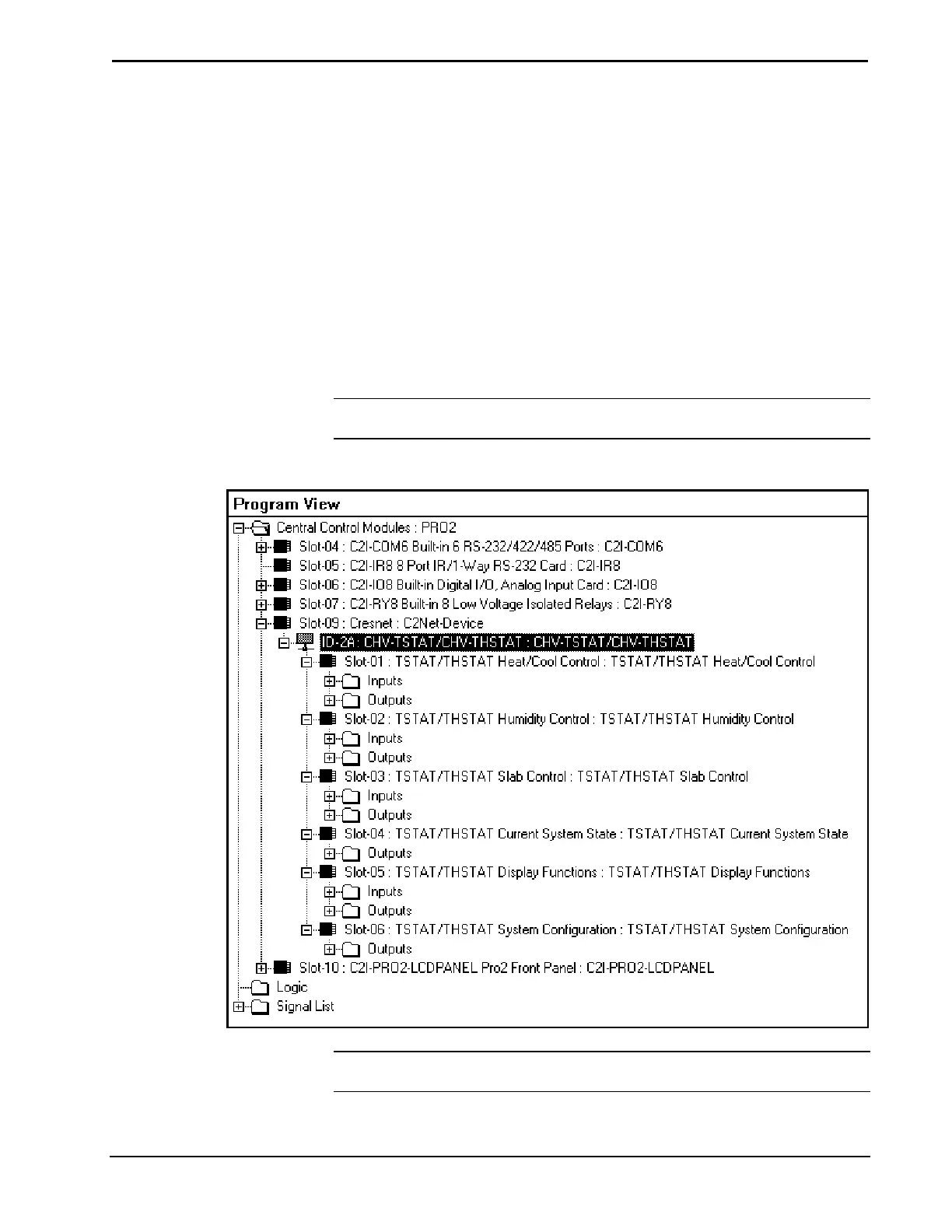Thermostats Crestron CHV-TSTAT and CHV-THSTAT
Thermostat Symbol in Programming Manager
Programming Manager is where programmers “program” a Creston control system
by assigning signals to symbols.
This is a slotted symbol in which the functions are grouped together in six slots.
Slot 1 – Heat Cool Control
Slot 2 – Humidity Control
Slot 3 – Slab Control
Slot 4 – Current System State
Slot 5 – Display Functions
Slot 6 – System Configuration
NOTE: Because of changes to the symbol and other improved features, this version
of the SIMPL Windows symbol is not compatible with previous firmware versions.
Program View of Slotted Symbol
NOTE: All temperatures, including setpoint values, are expressed in tenths of
degrees. For example: sending 703 means 70.3.
The following are detail views of the six thermostat slots in the SIMPL windows
symbol. Definitions of the symbol inputs and outputs follow each diagram.
62 • Thermostats: CHV-TSTAT and CHV-THSTAT Operations and Installation Guide – DOC. 8163C
