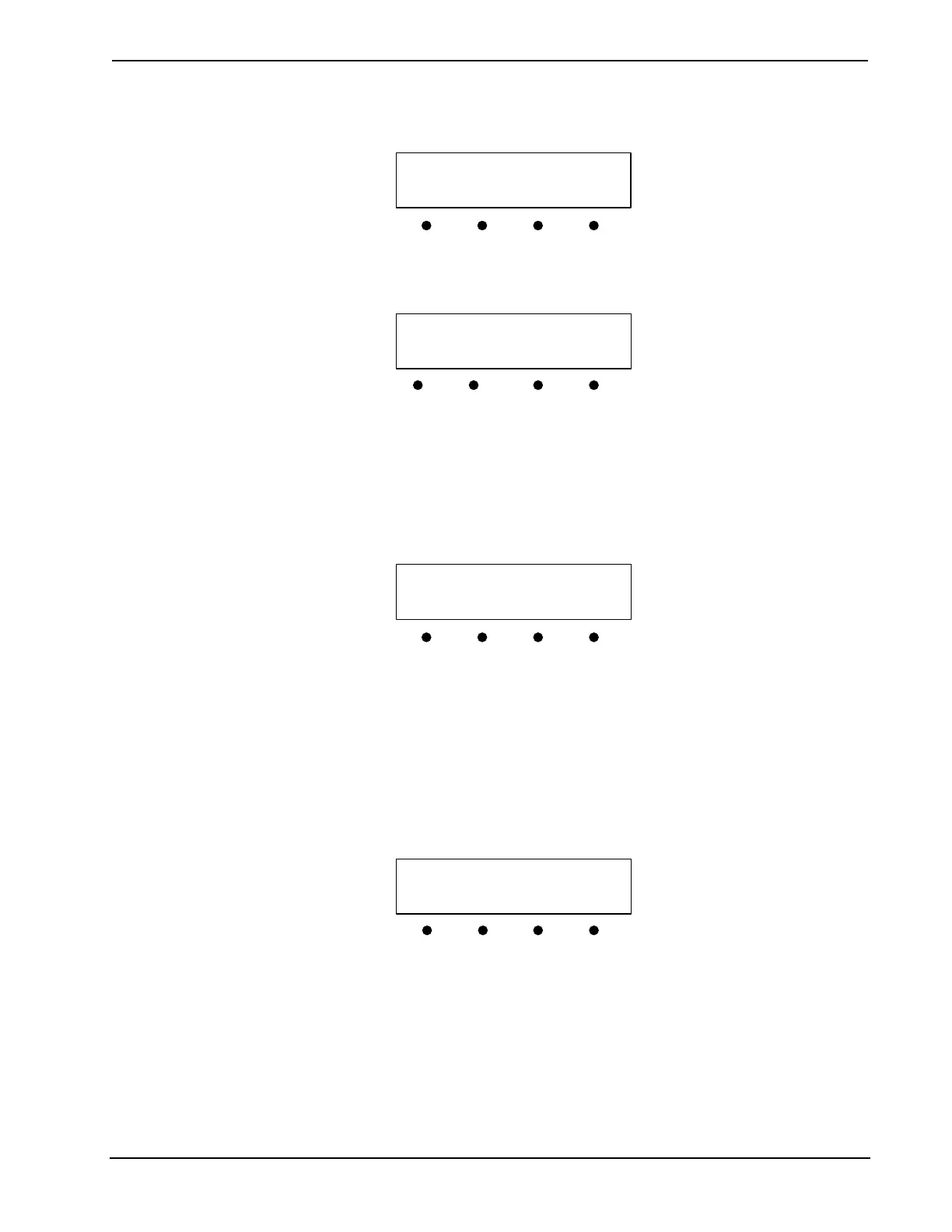Crestron DMPS-100/200/300-C/300-C-AEC DigitalMedia Presentation System
Operations Guide – DOC. 7219D DigitalMedia Presentation Systems: DMPS-100/200/300-C/300-C-AEC • 59
“Info” Menu
3. To view program information, press the button under REMS.
“Program Boot Directory” Screen
Program Boot Directo
<< >>
4. Press the k or j buttons to see other information. If partial information is
displayed, press the buttons under the << or >> symbols to view the rest of
the information.
5. Press the MENU button to return to the “Info” menu.
6. To view hardware information, press the button under HW.
Hardware Information Screen
Current Hardware Con
<< >>
Press the k or j buttons to see other information. If partial information is
displayed, press the buttons under the << or >> symbols to view the rest of
the information.
7. Press the MENU button to return to the “Info” menu.
8. To view a list of connected network devices, press the button under NET.
(If no network devices are connected, No Network Devices Found is
displayed.)
Connected Network Devices Screen
No Network Devices F
<< >>
9. Press the k or j buttons to see other network devices. If the information
for a network device is partially displayed, press the soft buttons labeled <<
or >> to view the rest of the information.
10. Press the MENU button to return to the “Info” menu.
11. To view information on the DMPS-100/200/300-C operating system, press
the button under OPS.
