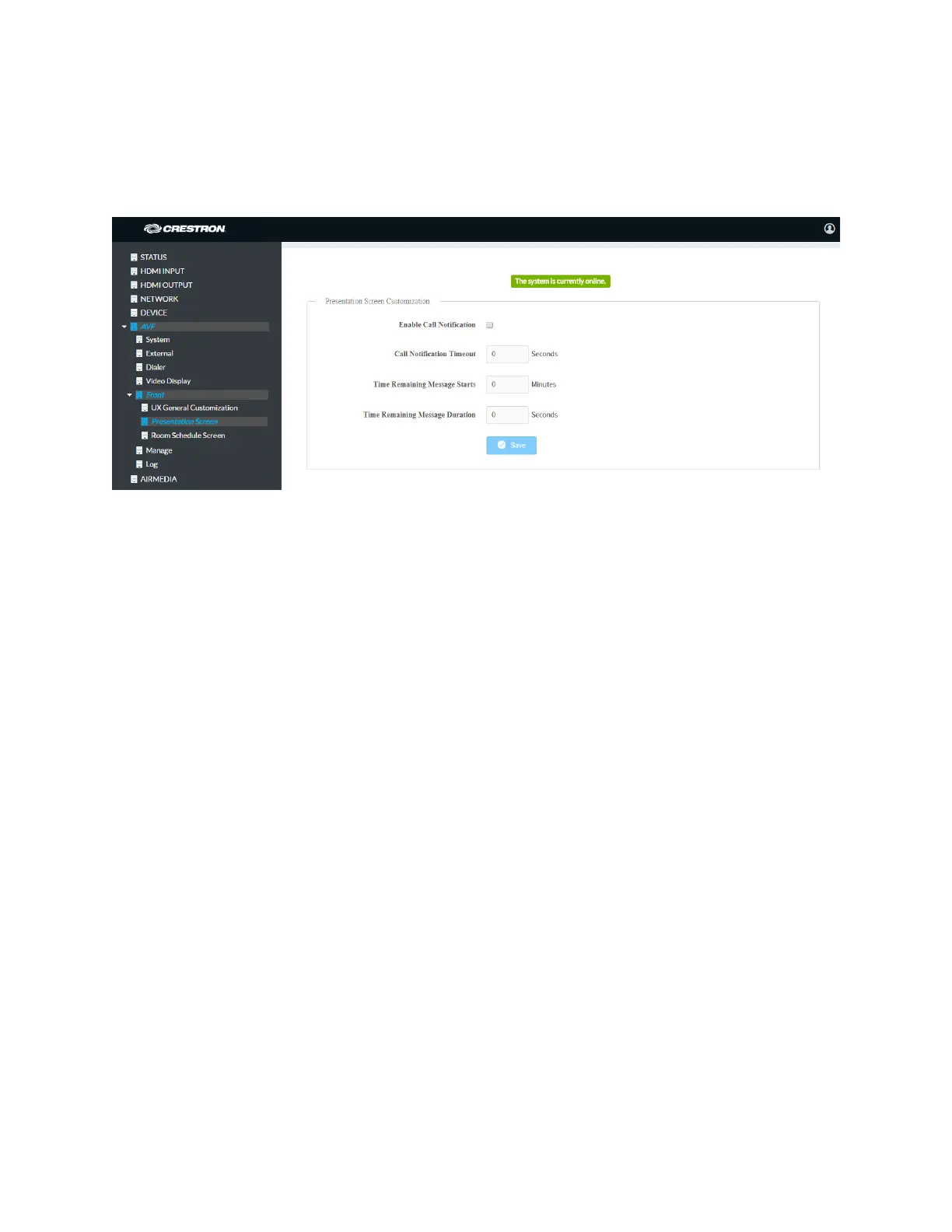Supplemental Guide – DOC. 7844E CCS-UC-1: Crestron Mercury Tabletop Conference System • 33
Presentation Screen
Click Presentation Screen to control notifications and messages displayed while
presenting.
AVF Screen - Front - Presentation Screen
• Select Enable Call Notification to allow call notifications to be displayed while
presenting.
• Enter the amount of time a call notification message is displayed in the Call
Notification Timeout field.
• Enter the amount of time before the meeting’s remaining time is displayed in the
Time Remaining Message Starts field.
• Enter the amount of time the meeting’s time remaining message is displayed in the
Time Remaining Message Duration field.
When all changes are made, click Save to save the settings.
