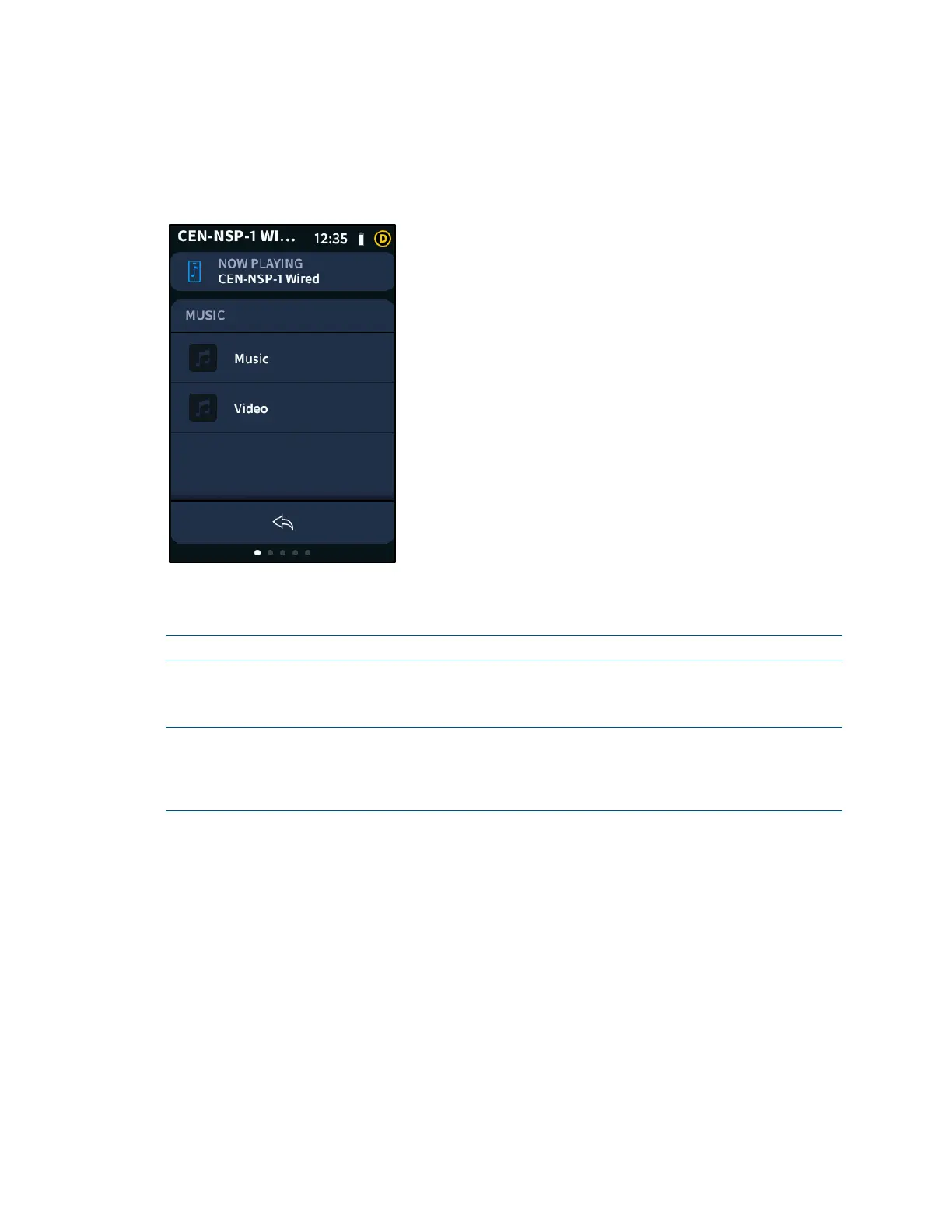16 • TSR-310 Handheld Touch Screen Remote User Guide – DOC. 8421A
Streaming Music Players
If a streaming music player is playing, the media screen for the device is displayed.
Media Screen - MUSIC Menu
Select a menu item to reveal the available options for the selection. Stations, playlists,
and favorites may be selected using the various menu options, depending on the device.
NOTE: Favorites and playlists are created using the streaming music player service.
Device-specific controls are also provided at the bottom of the screen that allow for
quick navigation through the device menus and for selecting favorites.
NOTE: Some device functions for streaming music players, such as search functions that
require a keyboard, are not supported on the TSR-310. If an unsupported function is
attempted on the TSR-310, an alert screen is displayed. Perform these functions on
another control device in the home (such as a touch screen).