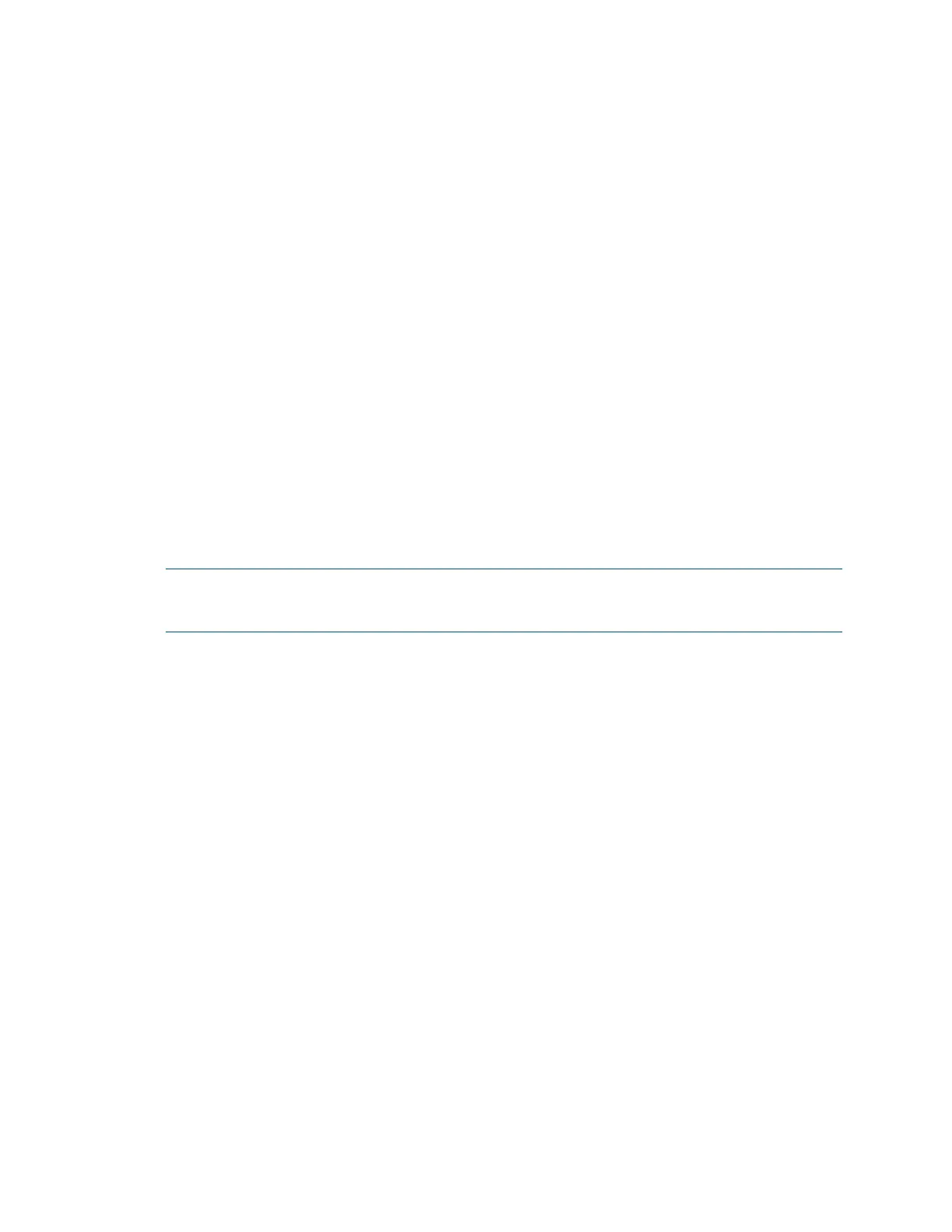User Guide – DOC. 8421A TSR-310: Handheld Touch Screen Remote • 1
TSR-310: Handheld Touch Screen
Remote
Introduction
The Crestron® TSR-310 handheld touch screen remote is a durable handheld remote with
a 3" color touch screen, backlit buttons, voice control capability, and enhanced
Wi-Fi® network wireless communications. Movement sensing wakes the remote when it
is handled so that it is always ready to be used.
The TSR-310 provides a preprogrammed graphical interface for controlling lighting,
shades, audio, climate, and media across the whole home. Each media source in the
home may be controlled directly from the TSR-310 using the remote hard buttons and
touch screen controls. User profiles are also provided to give users custom control over
the media system, including the ability to save favorites (such as television channels and
radio stations) for easy access.
This document describes how to use the TSR-310 to control a Crestron whole home
solution, including the various screens that comprise the TSR-310 user interface.
NOTE: This document describes the Crestron user interface that is provided for
controlling a Crestron Pyng® OS 2 system. The user interface on your TSR-310 may look
different if your dealer has provided you with a custom program for system control.