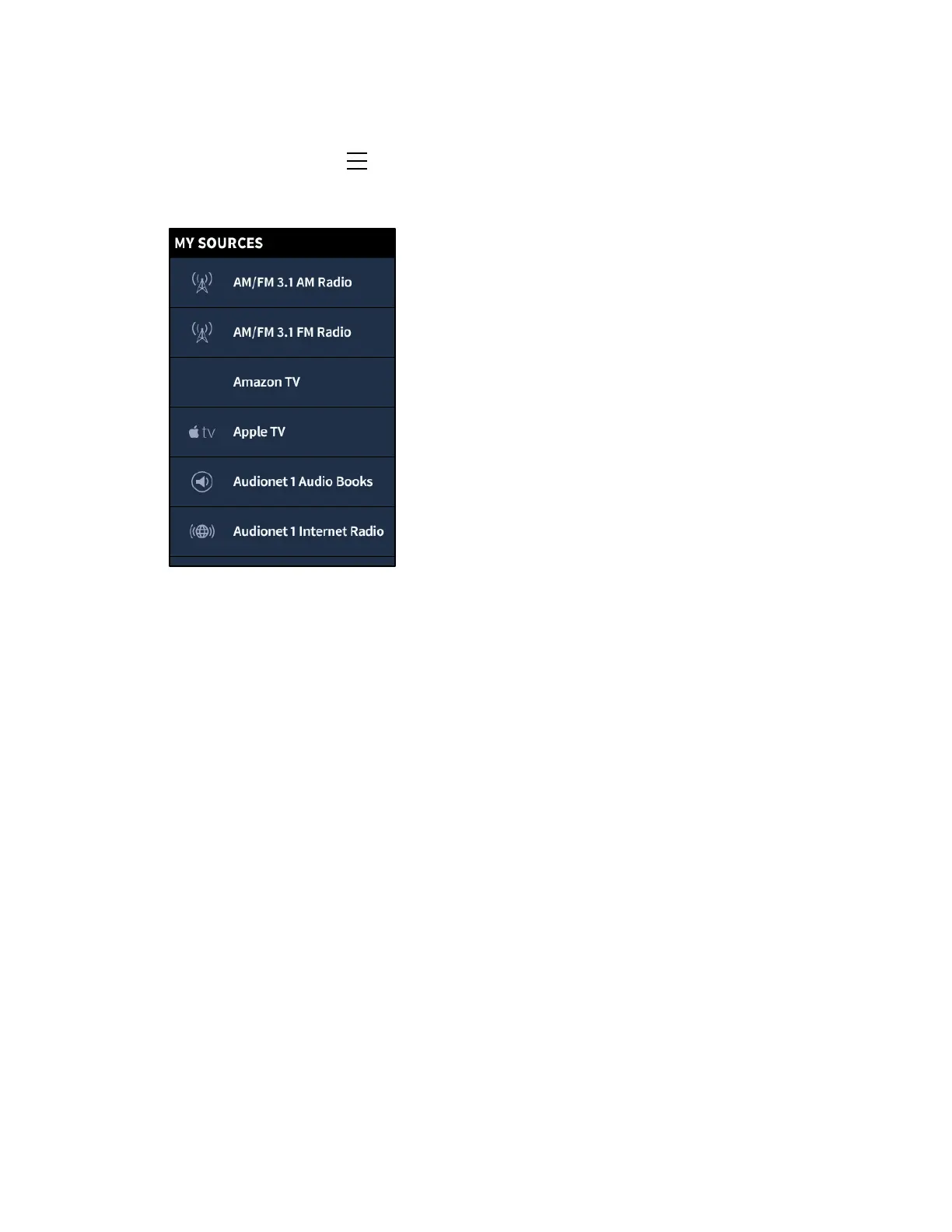30 • TSR-310 Handheld Touch Screen Remote User Guide – DOC. 8421A
My Sources
Press the home button
on the TSR-310 to display the MY SOURCES screen.
MY SOURCES Screen
The MY SOURCES screen lists all the available media sources for the room. The source
that is currently playing is highlighted in blue.
To play a different source, swipe up or down through the MY SOURCES menu, and then
tap the desired source.