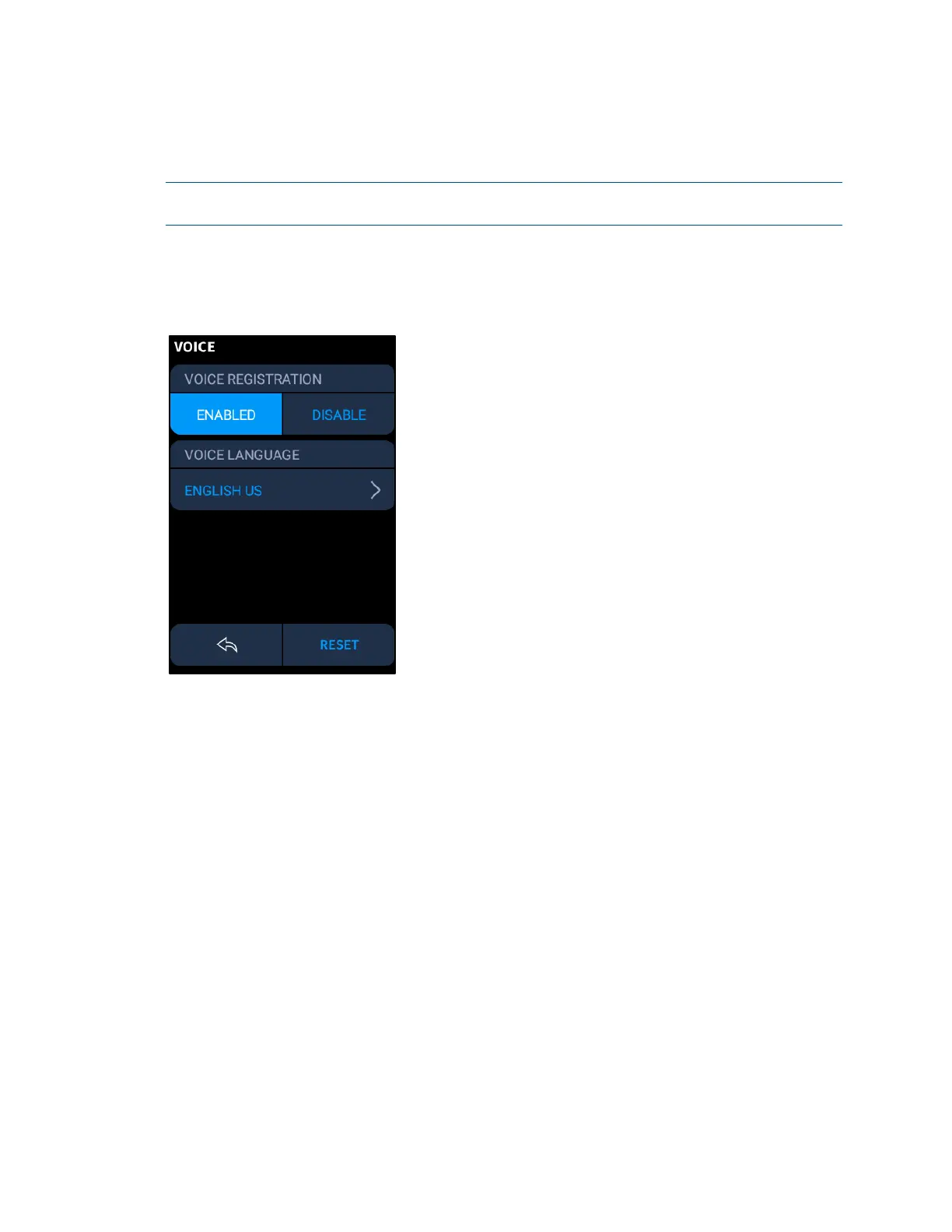User Guide – DOC. 8421A TSR-310: Handheld Touch Screen Remote • 39
Voice
Use the VOICE selection to enable or disable voice registration for the TSR-310.
NOTE: To use voice commands, your dealer must configure voice control on the TSR-310.
Contact your dealer for more information.
Tap the arrow button next to the currently selected voice registration setting to display
the
VOICE screen.
VOICE Screen
• To enable voice registration on the TSR-310, tap ENABLED under VOICE
REGISTRATION. The TSR-310 attempts to register with the voice control
provider that is associated with the Crestron Pyng system.